What are the best ways to protect online video calls from hackers in 2025?
In 2025, online video conferencing remains an essential part of work, education, and communication—but also a key target for cybercriminals. To protect your calls from hackers, it’s important to use secure platforms with end-to-end encryption, enable features like waiting rooms and two-factor authentication, and regularly update your software. Avoid sharing meeting links publicly, be cautious with file sharing and screen sharing, and always verify participants. Apps like Zoom, Microsoft Teams, Google Meet, and others offer varying levels of security, so understanding their settings and vulnerabilities is critical for privacy and protection.

Table of Contents
- How Safe Are Online Video Calls?
- Common Online Video Conferencing Risks
- Real-World Examples of Video Call Security Breaches
- How to Protect Your Video Calls (2025 Best Practices)
- Protect Your Privacy During Video Calls
- How Different Platforms Compare on Security
- Pro Tips for Staying Safe on Any Video Chat Platform
- Conclusion
- TL;DR – Quick Safety Checklist
- Frequently Asked Questions (FAQs)
Since the advent of COVID-19, the way we communicate, work, and learn has transformed dramatically. Video conferencing platforms like Zoom, Microsoft Teams, Google Meet, and Skype have become essential tools for remote work, online education, and virtual socializing.
But with this convenience comes an increased risk of cyberattacks, privacy violations, and data leaks. As online meetings become the norm, hackers are targeting video conferencing apps with phishing, malware, and “Zoom bombing” attacks.
So, how can you keep your online meetings safe? In this blog, we’ll explore the most common security risks associated with online video calls and provide practical tips to stay protected in 2025.
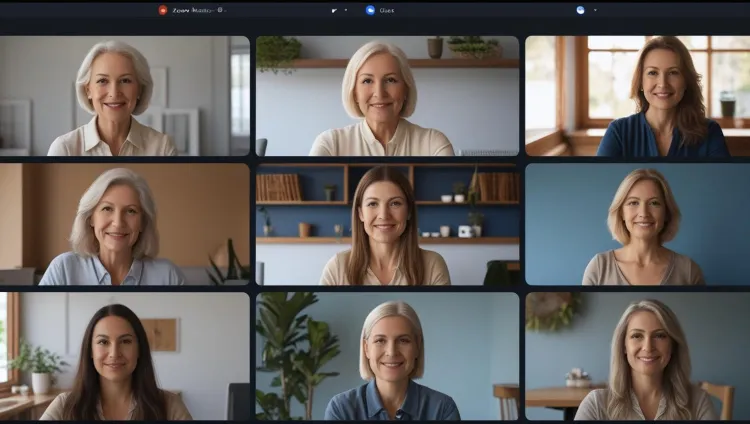
How Safe Are Online Video Calls?
The National Security Agency (NSA) has reviewed top video conferencing platforms and found that no single tool checks all the security boxes.
Key factors the NSA assessed include:
-
✅ End-to-end encryption (E2EE)
-
✅ Multi-factor authentication (MFA)
-
✅ Open-source transparency
-
✅ Secure data deletion
-
✅ Limited third-party data sharing
Conclusion: While some apps like WhatsApp, Signal, and Wickr scored high for privacy, others such as Zoom, Microsoft Teams, and WebEx fell short in some critical areas like encryption and data deletion.
Even if you’re using a reputable service, you are not immune to threats—especially if settings aren’t properly configured.
Common Online Video Conferencing Risks
1. Lack of End-to-End Encryption
If E2EE is not enabled, your video and audio could be intercepted by hackers or unauthorized parties.
2. Uninvited Participants ("Zoom Bombing")
Hackers exploit public meeting links and weak passwords to hijack live meetings, often sharing offensive or harmful content.
3. Malware and Spyware
Malicious links or software can gain unauthorized access to your device’s camera, microphone, and files.
4. Insecure Data Storage
Some apps automatically save chat logs, recordings, or shared files locally, which can be exploited if not properly secured.
5. Account Compromise
Weak or reused passwords make it easy for hackers to steal credentials and impersonate users.
6. In-App Surveillance
Features like “attention tracking” or session monitoring can raise ethical and privacy concerns, especially in corporate or educational settings.
Real-World Examples of Video Call Security Breaches
-
Zoom Bombing (2020–2021): Trolls disrupted online classes and business meetings with hate speech, threats, or pornography.
-
Hidden Web Server in Zoom (2019): Installed on Macs without user consent, allowing remote joining without approval.
-
Leaked Zoom Credentials (2020): Over 500,000 accounts were found on the dark web, many from reused passwords.
-
FBI Warnings: The FBI issued alerts over increasing incidents of video hijacking during the pandemic peak.
How to Protect Your Video Calls (2025 Best Practices)
1. Use Waiting Rooms or Lobbies
Let the host approve attendees before joining. Most platforms now support this feature.
2. Lock Meetings Once Started
Prevent latecomers or uninvited guests from accessing your meeting after it begins.
3. Always Use Password-Protected Meetings
Random 9- or 10-digit meeting IDs are easy to guess. Use strong, unique passwords for each call.
4. Enable Two-Factor Authentication (2FA)
Apps like Zoom, Google Meet, and Teams offer 2FA options to protect your account from hijacking.
5. Keep Software Updated
Outdated apps often contain security vulnerabilities. Turn on auto-updates to get the latest patches.
6. Be Careful With Screen Sharing
Limit screen sharing permissions to hosts or specific users. Double-check open tabs and private messages before sharing.
7. Limit File Sharing During Calls
Block file transfers unless you trust all participants. Malware can be hidden in PDFs, images, and documents.
Protect Your Privacy During Video Calls
✅ Be mindful of your surroundings.
Blur your background or use a virtual one to hide personal items, photos, or documents.
✅ Use aliases or partial names when joining public webinars.
Protect your real identity when it isn’t necessary to share.
✅ Watch for phishing links.
If someone sends a suspicious link during a call, verify it through a secondary communication channel before clicking.
✅ Be cautious about recording calls.
Even if your platform notifies participants when recording starts, be aware that others can record externally or take screenshots.
How Different Platforms Compare on Security
| Platform | End-to-End Encryption | Waiting Rooms | 2FA Support | Screen Share Control | Open Source? |
|---|---|---|---|---|---|
| Zoom | ✅ (manual opt-in) | ✅ | ✅ | ✅ | ❌ |
| Microsoft Teams | ❌ | ✅ | ✅ | ✅ | ❌ |
| Google Meet | ❌ (encrypted, not E2EE) | ✅ | ✅ | ✅ | ❌ |
| Skype | ✅ (limited) | ❌ | ✅ | ✅ | ❌ |
| ✅ | ❌ | ✅ | ❌ | ❌ | |
| Signal | ✅ | ❌ | ✅ | ❌ | ✅ |
| Cisco WebEx | ✅ (with setup) | ✅ | ✅ | ✅ | ❌ |
Pro Tips for Staying Safe on Any Video Chat Platform
-
Never share meeting links on social media.
-
Use a unique email address for business calls.
-
Record meetings only when necessary and store them securely.
-
Educate staff and students on digital hygiene.
-
Use antivirus and firewall protection on all devices.
Conclusion: Security Is a Shared Responsibility
In 2025, online video calls are not just a convenience — they’re a business-critical communication channel. Whether you're working from home, studying remotely, or just catching up with family, security must come first.
No tool is 100% safe by default. But by understanding the risks and using smart practices, you can drastically reduce your chances of being hacked or compromised.
TL;DR – Quick Safety Checklist
✅ Use E2EE-enabled platforms
✅ Lock meetings and use passwords
✅ Update software regularly
✅ Beware of phishing links and malware
✅ Limit screen sharing and file transfers
✅ Check app privacy settings
✅ Use waiting rooms and manage attendees
FAQs
What are the main risks of using online video conferencing platforms?
The main risks include unauthorized access, lack of end-to-end encryption, “Zoom bombing,” phishing attacks, and malware or spyware used to compromise your device.
Is Zoom safe to use in 2025?
Zoom has improved its security features, including optional end-to-end encryption, waiting rooms, and 2FA. However, users must manually enable these features for maximum protection.
What is “Zoom bombing” and how can I prevent it?
Zoom bombing is when uninvited individuals join a call to disrupt it. Prevent it by using meeting passwords, enabling waiting rooms, and never sharing meeting links publicly.
Which video conferencing apps offer the best security?
Signal, WhatsApp, and Wickr offer strong end-to-end encryption. Zoom, Google Meet, and Microsoft Teams provide good security with proper configurations.
How can I protect my privacy during a video call?
Use virtual backgrounds, disable unnecessary access to camera/mic, avoid sharing personal files, and be careful about screen sharing.
Are video calls encrypted by default?
Not always. Some platforms encrypt only in transit, not end-to-end. Check your platform's settings and enable E2EE if available.
Can hackers access my webcam during calls?
Yes, if your device is infected with malware. Always keep antivirus updated and avoid downloading unknown files or clicking suspicious links.
Should I use 2FA for video call apps?
Yes, enabling two-factor authentication greatly reduces the risk of account compromise.
How can businesses secure virtual meetings?
Businesses should enforce password-protected meetings, use enterprise-level encryption, limit file sharing, and provide employee training on safe usage.
Is it safe to record online video meetings?
Only record when necessary and ensure the recording is stored securely with limited access. Avoid recording sensitive discussions unless needed.
Can someone join my video call without permission?
Yes, if the meeting ID and password are exposed. Use waiting rooms or lock meetings to control access.
Why is end-to-end encryption important for video calls?
It ensures that only the participants can view or hear the conversation. Even the service provider cannot access the data.
How often should I update my video conferencing software?
Always update as soon as patches are released. Most platforms offer automatic updates that should be turned on.
What features should I enable for secure online classes?
Enable waiting rooms, restrict screen sharing to hosts, mute participants on entry, and use strong passwords for class sessions.
Can I get hacked just by joining a video call?
It’s unlikely, but possible if the call contains phishing links, malicious file sharing, or exploits a vulnerability in outdated software.
How do I stop people from screen recording my meetings?
You can’t fully prevent it, but you can disable in-app recording and warn attendees. Third-party screen recording is harder to block.
Are open-source video conferencing tools more secure?
Some are, like Jitsi or Signal, because their code is transparent. However, proper implementation and usage matter more than being open-source alone.
What should I do if I suspect someone is spying on my video calls?
Check for unknown devices logged into your account, change your password, enable 2FA, and scan your system for spyware or malware.
Can antivirus software help with video call safety?
Yes, it helps detect spyware, keyloggers, and malicious links often used in video call hacks.
Is it safe to use public Wi-Fi for video conferencing?
No, public Wi-Fi is risky. Use a VPN if you must connect to a video call on an unsecured network.
What are virtual meeting lobbies or waiting rooms?
These features allow hosts to review and approve participants before they enter the meeting, enhancing access control.
Do all participants need to enable encryption?
No, but encryption works best when all parties use compatible and secure platforms that support it.
How can educators keep student video calls secure?
Use meeting registration, enable lobbies, limit student sharing rights, and monitor classroom behavior actively.
Can malware spread through video conferencing apps?
Yes, especially via shared files or malicious links in chat. Avoid clicking unknown links and block file sharing if not needed.
Are business-grade video tools more secure than free ones?
Generally, yes. They offer advanced features like admin controls, data compliance, and enterprise encryption.
What is attention tracking in video apps?
Some apps monitor participant activity like focus or window switching. This can raise privacy concerns, so review app settings carefully.
What’s the difference between encrypted and end-to-end encrypted?
Encrypted means data is protected in transit, while end-to-end encrypted means only participants can read the content—no intermediaries.
Can screen sharing expose sensitive data?
Yes. Always close unrelated apps or tabs before sharing your screen to avoid accidental leaks.
Should I disable file sharing in meetings?
Yes, unless necessary. This limits exposure to potentially malicious files or unauthorized sharing.
Can someone record a meeting without my permission?
Yes, using external tools. Always assume someone could record and be mindful of what’s shared.
Is Google Meet safer than Zoom?
Both have security features, but Google Meet lacks end-to-end encryption. Zoom provides it but must be enabled manually.














![Top 10 Ethical Hackers in the World [2025]](https://www.webasha.com/blog/uploads/images/202408/image_100x75_66c2f983c207b.webp)








