How does a computer network work and what are the key components that enable network communication?
A computer network functions by interconnecting multiple computing devices using hardware and software to enable data exchange and resource sharing. These networks operate based on well-defined protocols like TCP/IP, allowing communication between devices such as computers, servers, and routers. Key components include switches, routers, hubs, network cables, and wireless access points. Data is transferred in packets and routed using IP addresses, ensuring accurate and secure delivery. Computer networks can be local (LAN), wide-area (WAN), or wireless (Wi-Fi), and are foundational to internet connectivity, cloud services, and enterprise IT systems.
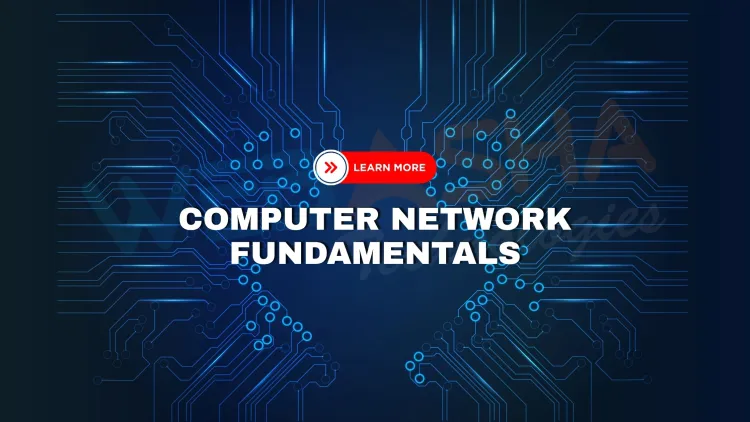
Table of Contents
- What Is a Computer Network?
- Why Do We Need Computer Networks?
- How Do Computers Communicate Over a Network?
- Key Components That Make a Network Work
- Types of Network Connections: Wired vs Wireless
- The Role of IP Addresses and DNS
- How Does Data Travel Over the Internet?
- Protocols: The Rules That Govern Network Communication
- Network Security: How Is It Protected?
- Common Network Topologies (Layouts)
- Real-Life Examples of Computer Networks
- Emerging Trends in Networking (2025 and Beyond)
- Conclusion
- Frequently Asked Questions (FAQs)
In today's digital world, computers, phones, and smart devices stay connected thanks to one crucial technology: computer networks. But have you ever wondered how these networks actually work? Whether you're browsing the internet, sending an email, or joining a Zoom call, it's all happening through a complex yet fascinating system of communication between devices.
This blog breaks down what a computer network is, how it works, and the components that make it possible—explained in easy terms for beginners, students, or anyone curious about technology.
What Is a Computer Network?
A computer network is a group of computers and other devices connected together so they can share information, resources, and services. These networks can be small (like your home Wi-Fi) or huge (like the internet).
There are two main types:
-
Local Area Network (LAN): Covers small areas like homes, schools, or offices.
-
Wide Area Network (WAN): Covers large areas—cities, countries, or even globally (e.g., the Internet).
Why Do We Need Computer Networks?
Computer networks help us:
-
Share files and data quickly
-
Access the internet
-
Print wirelessly via networked printers
-
Use cloud storage and apps
-
Communicate instantly via messaging or video calls
Without networks, you'd have to use USBs or CDs to transfer data—slow and inefficient!
How Do Computers Communicate Over a Network?
Here’s how a computer sends and receives data:
-
Data is broken into packets – small pieces of information.
-
Each packet is tagged with the destination address.
-
Packets are sent over the network through routers and switches.
-
The receiving computer reassembles the packets into usable data.
Think of it like sending a letter:
-
You write a letter (data),
-
Put it in an envelope with an address (packet),
-
Send it through a postal system (network),
-
And someone receives and opens it (reassembling data).
Key Components That Make a Network Work
Here are the major building blocks of a computer network:
| Component | Purpose |
|---|---|
| Router | Connects networks and directs data traffic |
| Switch | Connects multiple devices within a LAN |
| Modem | Converts digital data to/from signals for internet access |
| Access Point | Enables wireless connectivity |
| Network Interface Card (NIC) | Hardware in computers to connect to a network |
| Cables (Ethernet) | Physical connection between devices |
| Firewall | Protects the network from unauthorized access |
Types of Network Connections: Wired vs Wireless
-
Wired Networks: Use physical cables (like Ethernet). They are faster and more stable.
-
Wireless Networks (Wi-Fi): Use radio waves to transmit data. More flexible, but can be slower or less secure.
The Role of IP Addresses and DNS
Every device in a network has an IP address—like a digital postal address.
But since we can't remember numbers like 192.168.1.1, we use Domain Name System (DNS) to map names like www.google.com to those numbers.
How Does Data Travel Over the Internet?
When you visit a website:
-
Your browser asks a DNS server to find the IP of the website.
-
Your request is sent as packets via your router and ISP (Internet Service Provider).
-
The data hops through multiple servers and routers to reach the destination server.
-
The server responds with packets that your browser turns into the website you see.
This whole process happens in milliseconds!
Protocols: The Rules That Govern Network Communication
Computer networks follow rules (protocols) to ensure smooth communication:
-
TCP/IP: Breaks data into packets and reassembles them
-
HTTP/HTTPS: Web browsing
-
FTP: File transfers
-
SMTP/IMAP: Email protocols
-
DHCP: Assigns IP addresses to devices
-
DNS: Resolves domain names to IPs
Network Security: How Is It Protected?
To prevent hackers or data leaks, networks use:
-
Firewalls – to block unauthorized access
-
Encryption (like SSL/TLS) – to scramble data during transmission
-
Antivirus software
-
Network monitoring tools
-
Strong passwords & access controls
Common Network Topologies (Layouts)
The physical and logical structure of a network is called its topology. Common ones include:
-
Star: All devices connect to a central hub (common in homes/offices)
-
Bus: Devices share a single communication line
-
Ring: Devices are connected in a circle
-
Mesh: Devices are interconnected (used in large or secure networks)
Real-Life Examples of Computer Networks
-
Home Network: Router, smart TV, phones, laptops
-
Office Network: Servers, shared printers, employee computers
-
Public Wi-Fi: Airports, cafes, hotels
-
The Internet: The world’s largest WAN connecting billions of devices
Emerging Trends in Networking (2025 and Beyond)
-
5G and 6G networks for faster mobile data
-
IoT (Internet of Things) connecting smart devices everywhere
-
SDN (Software Defined Networking) for more flexible control
-
Zero Trust Security for better network defense
-
AI-powered Network Monitoring for real-time threat detection
Conclusion
Computer networks are the invisible engines behind nearly everything we do online. From sending messages to streaming movies, they're constantly working to keep us connected. By understanding how networks operate, you gain deeper insight into the digital world—and open up a pathway to careers in IT, cybersecurity, and networking.
data-start="1249" data-end="1265">FAQs:
What is a computer network?
A computer network is a system of interconnected devices that communicate and share resources using standard protocols.
What are the main types of computer networks?
The main types include LAN (Local Area Network), WAN (Wide Area Network), MAN (Metropolitan Area Network), and PAN (Personal Area Network).
How do computers communicate in a network?
Computers use networking protocols like TCP/IP to exchange data through cables or wireless connections.
What is TCP/IP in networking?
TCP/IP stands for Transmission Control Protocol/Internet Protocol, which governs how data is transmitted over networks.
What is the OSI model in networking?
The OSI model is a 7-layer framework that standardizes network communication functions from physical transmission to application interaction.
What devices are used in computer networks?
Common devices include routers, switches, modems, hubs, and network interface cards (NICs).
What is a router and what does it do?
A router connects multiple networks and directs data packets between them using IP addresses.
What is a switch in networking?
A switch connects multiple devices within a network and uses MAC addresses to forward data to the correct device.
How does data travel in a network?
Data is broken into packets, each containing a destination IP address, and is routed through the network to its endpoint.
What is a network protocol?
A network protocol is a set of rules defining how devices communicate and transmit data over a network.
What is the difference between LAN and WAN?
LAN covers a small area like an office or home, while WAN spans large areas and connects multiple LANs.
What is Wi-Fi in networking?
Wi-Fi is a wireless networking technology that allows devices to connect to a network without physical cables.
What are IP addresses?
An IP address is a unique identifier for a device on a network, used to route data accurately.
What is DNS in networking?
DNS (Domain Name System) translates domain names into IP addresses for locating and accessing websites.
How does a firewall protect a network?
A firewall filters incoming and outgoing traffic to block malicious or unauthorized access to a network.
What is bandwidth in networking?
Bandwidth is the maximum amount of data that can be transmitted over a network in a given time.
What is a MAC address?
A MAC address is a hardware identifier assigned to network interface cards for communication on the physical network.
What is a subnet in networking?
A subnet is a smaller network segment within a larger network, designed for improved routing and management.
What is NAT (Network Address Translation)?
NAT allows multiple devices on a local network to share a single public IP address for accessing the internet.
How do peer-to-peer and client-server networks differ?
Peer-to-peer networks have equal devices sharing resources, while client-server networks have central servers providing services to clients.
What is a network topology?
Network topology refers to the physical or logical layout of how devices are interconnected.
What is a modem in networking?
A modem connects a local network to the internet by modulating and demodulating data signals.
How does encryption secure network communication?
Encryption converts data into unreadable code to prevent unauthorized access during transmission.
What are data packets?
Data packets are small units of data sent across a network, containing payload, source, and destination information.
What is latency in networking?
Latency is the delay between sending and receiving data across a network.
How is a network managed?
Networks are managed using tools and protocols for monitoring, configuration, and troubleshooting.
What is network congestion?
Network congestion occurs when the demand for bandwidth exceeds the network’s capacity, causing slowdowns.
What is a VPN?
A VPN (Virtual Private Network) creates a secure, encrypted tunnel for remote access to a private network.
What is DHCP in networking?
DHCP (Dynamic Host Configuration Protocol) automatically assigns IP addresses to devices on a network.
How does the internet relate to computer networks?
The internet is a global network of interconnected computer networks using standard communication protocols.
Why is network security important?
Network security ensures data integrity, confidentiality, and availability by protecting systems from threats and unauthorized access.














![Top 10 Ethical Hackers in the World [2025]](https://www.webasha.com/blog/uploads/images/202408/image_100x75_66c2f983c207b.webp)








