How to Set Up a Penetration Testing Lab in 2025 ? Complete Guide with Tools, OS, Network Topology, and Real-World Practice Scenarios
Setting up a penetration testing lab involves creating an isolated virtual environment using tools like VirtualBox, VMware, or Proxmox, deploying attacker and vulnerable virtual machines (e.g., Kali Linux, Metasploitable), and configuring internal network topologies. It allows ethical hackers to safely test exploits, practice red team tactics, and prepare for certifications like OSCP. This guide covers hardware requirements, virtualization platforms, essential operating systems, network setup, and top tools for scanning, exploitation, and automation.
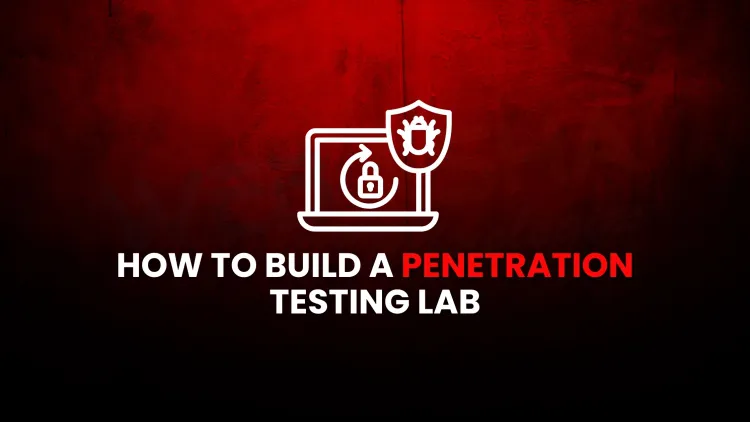
Table of Contents
- Why Build Your Own Pentest Lab?
- Hardware and Hosting Options
- Choosing Your Virtualization Platform
- Core Operating Systems for a Pentest Lab
- Network Topology and Segmentation
- Essential Pentest Tools by Category
- Step‑by‑Step Lab Build
- Automating Your Lab (Infrastructure as Code)
- Cloud Lab Variant (Optional)
- Safety and Legal Considerations
- Continuous Learning Resources
- Conclusion
- Frequently Asked Questions (FAQs)
Creating a safe, isolated environment for practicing ethical hacking is the first step toward mastering penetration testing. A well‑designed penetration‑testing lab lets you experiment with exploits, malware analysis, and red‑team/blue‑team tactics—without risking production systems or violating laws. This end‑to‑end guide covers hardware requirements, virtualization, operating systems, network design, and must‑have tools so you can build a modern pentest lab at home or in the cloud.
Why Build Your Own Pentest Lab?
-
Hands‑on Learning – Practice real attacks, not just read about them.
-
Safe Environment – No legal worries; everything is contained.
-
Cert Prep – Perfect for OSCP, PNPT, CRTP, and other offensive‑security exams.
-
Tool Testing – Evaluate new exploits, scripts, and monitoring tools before client engagements.
Hardware and Hosting Options
| Option | Pros | Cons | Ideal For |
|---|---|---|---|
| Local PC / Workstation | Full control, no monthly fees | Hardware limits, noise/heat | Beginners, budget setups |
| Mini‑Server (Intel NUC / AMD Ryzen) | Small form factor, power‑efficient | More costly upfront | Home labs, mobile demos |
| Rack‑Mounted Server | High core count, ECC RAM | Higher power & cooling costs | Advanced labs, multiple users |
| Cloud (AWS, Azure, GCP) | On‑demand scale, snapshots | Ongoing cost, need outbound firewall to avoid abuse | Short‑term projects, remote teams |
Minimum Spec (for local): 16 GB RAM, quad‑core CPU, 512 GB SSD.
Recommended Spec: 32 GB + RAM, 8‑core CPU, 1 TB NVMe.
Choosing Your Virtualization Platform
| Platform | License | OS Support | Notable Features |
|---|---|---|---|
| VirtualBox | Free / Open‑Source | Windows, macOS, Linux | Snapshots, networking modes |
| VMware Workstation / Fusion | Paid (Free Player tier) | Windows, macOS, Linux | Robust VM isolation, shared folders |
| Hyper‑V | Free with Windows Pro | Windows hosts | Virtual switches, nested virt |
| Proxmox VE | Free core (GPL) | Debian‑based | Web UI, KVM + LXC containers |
| ESXi (Free) | Free hypervisor | Bare‑metal | Enterprise features, CLI |
Tip: For laptops, VMware Workstation Player or VirtualBox are easiest. For always‑on labs, consider Proxmox on a dedicated mini‑server.
Core Operating Systems for a Pentest Lab
Attack VMs
-
Kali Linux (Rolling) – Pre‑installed with 600+ tools.
-
Parrot Security OS – Lightweight, privacy‑focused alternative.
-
Windows 11 Pro – Useful for PowerShell Empire, Mimikatz tests.
Target VMs
| OS | Purpose | Common Vulnerable Images |
|---|---|---|
| Windows Server 2019 | Active Directory labs | Vulnservers, HackTheBox boxes |
| Ubuntu LTS | Web app & service testing | DVWA, Damn Vulnerable Docker |
| Metasploitable 2/3 | Multi‑service vulnerabilities | Built by Rapid7 |
| OWASP Broken‑Web Apps | Web vuln practice | DVWA, WebGoat |
| Security Onion | Blue‑team monitoring | Suricata, Zeek pre‑configured |
Network Topology and Segmentation
[Host PC]──Bridged────────────(Router/Firewall)───Internet
│
├── Internal vSwitch (VLAN 10)
│ ├── Kali Linux (Attacker)
│ ├── Parrot OS (Attacker)
│ └── Metasploitable (Target)
│
└── DMZ vSwitch (VLAN 20)
├── Ubuntu Web Server (Target)
└── Windows Server AD (Target)
-
Bridged/NAT – Used for internet updates (apt, git).
-
Host‑Only / Internal – Isolated attack range; no outbound traffic.
-
VLAN Tagging – Optional for advanced segmentation (Proxmox or ESXi).
Essential Pentest Tools by Category
| Category | Tools |
|---|---|
| Scanning & Enumeration | Nmap, Masscan, RustScan, Nessus, OpenVAS |
| Exploit Frameworks | Metasploit, Cobalt Strike (licensed), Sliver (open source) |
| Web Testing | Burp Suite, OWASP ZAP, Nikto, WFuzz |
| Password Cracking | Hashcat, John the Ripper, Hydra, CrackMapExec |
| Wireless | Aircrack‑ng, Bettercap, Kismet |
| Social Engineering | SET (Social‑Engineer Toolkit), GoPhish |
| Reverse Engineering | Ghidra, Radare2, Cutter |
| OSINT | Recon‑ng, SpiderFoot, theHarvester |
| Scripting & Automation | Python, Bash, PowerShell, Go |
Step‑by‑Step Lab Build
Step 1: Install Hypervisor
Pick VirtualBox or VMware Workstation. Configure base networking: one NAT adapter (internet) and one Host‑Only adapter (isolated lab).
Step 2: Create Attacker VM (Kali)
-
Allocate 4 GB RAM, 2 vCPU, 40 GB disk.
-
Enable Host‑Only adapter.
-
Install guest additions for clipboard/file sharing.
Step 3: Deploy Target VMs
-
Import Metasploitable 2 (OVF).
-
Install Ubuntu LTS + vulnerable web app (DVWA).
-
Provision Windows Server 2019 trial; enable AD roles.
Step 4: Isolate & Snapshot
-
Disable NAT on target VMs (no outbound).
-
Take Baseline Snapshots before exploitation.
Step 5: Configure Internal Services
-
Set static IPs (e.g., 192.168.56.3–10).
-
Run
ifconfig/ip ato verify connectivity from Kali.
Step 6: Start Recon & Exploitation
-
Run
nmap -sC -sV 192.168.56.0/24. -
Exploit SMB vuln on Metasploitable with Metasploit’s
auxiliary/scanner/smb/smb_version. -
Document findings in a pentest report template.
Automating Your Lab (Infrastructure as Code)
-
Vagrant + VirtualBox – Provision and network VMs with one
Vagrantfile. -
Terraform + Proxmox Provider – Declarative VM builds on Proxmox servers.
-
Ansible Playbooks – Auto‑install vulnerable apps, open ports, configure users.
Logging and Blue‑Team Visibility
Even in an attacker‑focused lab, collecting logs is useful:
-
Syslog‑ng / Rsyslog – Centralize Linux logs.
-
Winlogbeat – Ship Windows event logs.
-
ELK Stack or Splunk Free – Analyze alerts and correlate activity.
-
Security Onion – Turn one VM into a full IDS/SIEM.
Cloud Lab Variant (Optional)
| Cloud | Service | Advantage |
|---|---|---|
| AWS | EC2 + AWS VPC | Quick spin‑up, pay‑per‑hour |
| Azure | Azure DevTest Labs | Cost controls, easy snapshots |
| GCP | Compute Engine + Firewalls | Granular egress rules |
Important: Tag resources “PentestLab”, lock outbound rules, and enable billing alerts to prevent abuse charges.
Safety and Legal Considerations
-
Stay Isolated: Never connect your vulnerable subnet directly to production or public networks.
-
Explicit Consent: Only attack systems you own or have authorization to test.
-
Data Disposal: Reset snapshots or rebuild VMs after each major exploitation session.
-
Patch Public Interface: If NAT is enabled, ensure target VMs expose no critical services externally.
Continuous Learning Resources
-
TryHackMe “Pre Security” & “Offensive Pentesting” paths
-
Hack The Box Pro Labs (e.g., Dante, Offshore)
-
PortSwigger Web Security Academy
-
Books: “The Hacker Playbook 3,” “Red Team Field Manual,” “Penetration Testing: A Hands‑On Introduction to Hacking.”
Key Takeaways
-
Start small—one attacker and one vulnerable target is enough to learn fundamentals.
-
Use snapshots so you can revert mistakes quickly.
-
Segment networks (NAT + Host‑Only) to avoid accidental internet exposure.
-
Automate builds with Vagrant/Terraform for repeatability.
-
Log everything—blue‑team insight improves red‑team skill.
By following this guide, you’ll have a fully functional penetration‑testing lab that mirrors real‑world environments while staying safe and cost‑effective. Happy hacking—and always hack responsibly!
FAQs
What is a penetration testing lab?
A penetration testing lab is a safe and isolated environment where ethical hackers can test security tools, practice exploitation techniques, and simulate real-world attacks without legal or operational risks.
Why do ethical hackers need a lab?
It allows them to gain hands-on experience, test vulnerabilities, and prepare for certifications like OSCP, PNPT, and CEH.
What hardware do I need for a pentest lab?
Ideally, a system with at least 16GB RAM, a quad-core CPU, and SSD storage. For more advanced labs, 32GB+ RAM and multi-core CPUs are preferred.
Can I set up a hacking lab on my laptop?
Yes, using VirtualBox or VMware Workstation with at least 16GB of RAM, you can run 2–3 VMs simultaneously.
Which hypervisor is best for pentesting labs?
VirtualBox (free), VMware Workstation, and Proxmox VE are commonly used for their stability and snapshot support.
What operating systems should I install in a pentest lab?
Kali Linux, Parrot OS (attackers); Metasploitable, Windows Server, and OWASP BWA (targets).
What is Metasploitable?
Metasploitable is a vulnerable Linux VM preloaded with flaws, used for practicing Metasploit and other exploitation tools.
What is OWASP Broken Web Apps?
It’s a collection of intentionally vulnerable web apps like DVWA and WebGoat used for web penetration testing training.
What is a host-only adapter?
It’s a network setting in virtualization platforms that isolates VMs from the internet while allowing inter-VM communication.
Should I allow internet access in my lab?
Only attacker machines need limited internet access (e.g., for updates). Target VMs should remain isolated.
What is the best network topology for a hacking lab?
A host-only internal network connecting attacker and target VMs, optionally segmented into VLANs for advanced setups.
Can I automate my lab builds?
Yes, with tools like Vagrant, Ansible, or Terraform, you can script repeatable infrastructure for lab deployments.
What tools should every pentester use?
Nmap, Burp Suite, Metasploit, Wireshark, Hashcat, and Nikto are core tools. More advanced setups use Cobalt Strike and Sliver.
What is Kali Linux used for?
Kali is a Linux distribution preinstalled with penetration testing tools for ethical hacking, forensics, and security auditing.
What is the role of Python in a pentest lab?
Python is used for scripting, automation, custom exploit development, and building tools.
Is setting up a cloud pentest lab safe?
Yes, if properly configured with outbound-only firewalls, restricted VPCs, and isolated instances.
Which cloud providers support pentest labs?
AWS, Azure, and Google Cloud all support labs via EC2, DevTest Labs, or Compute Engine.
Can I practice for OSCP using a home lab?
Absolutely. A local lab with Kali, Metasploitable, and AD simulations is ideal for OSCP preparation.
What is Infrastructure as Code in a hacking lab?
It refers to automating VM and network setups using scripts like Vagrant or Terraform to ensure consistent lab environments.
Should I log activity in my lab?
Yes, using tools like Splunk or ELK Stack, you can analyze attack footprints and improve detection strategies.
What is Security Onion?
A Linux distro for blue-teamers, offering built-in tools like Suricata, Zeek, and Kibana for monitoring lab activity.
How do I simulate Active Directory in my lab?
Use Windows Server with AD roles, and simulate users, policies, and GPOs to test lateral movement and privilege escalation.
What is snapshotting and why is it useful?
Snapshotting lets you save a VM state before exploiting it. You can revert anytime to try again or undo mistakes.
How do I stay legal when hacking?
Only hack systems you own or have explicit permission to test. Keep your lab completely isolated from the public internet.
How can I practice lateral movement?
By setting up multiple machines in an Active Directory domain and using tools like CrackMapExec and BloodHound.
Is Blue Teaming part of a pentest lab?
Yes, with tools like Security Onion and syslog collectors, you can analyze logs and test detection capabilities.
What’s the benefit of using Proxmox over VirtualBox?
Proxmox supports clustering, web-based management, and better resource allocation for advanced labs.
Can I install my lab on a Raspberry Pi?
It's possible for lightweight setups but limited by RAM and CPU for advanced simulations.
What certifications benefit from lab setups?
OSCP, PNPT, CRTP, eCPPT, CEH, and CompTIA Pentest+ all require hands-on practice.
How often should I rebuild my lab?
After each major test or training module, reset or rebuild to ensure clean starting points for new exercises.














![Top 10 Ethical Hackers in the World [2025]](https://www.webasha.com/blog/uploads/images/202408/image_100x75_66c2f983c207b.webp)








