What Are the Different Networking Protocols? A Beginner-Friendly Guide to HTTP, TCP, UDP, FTP, and More
Networking protocols are essential rules that enable communication between devices and systems across the internet and private networks. This guide explains the most widely used protocols, including HTTP, HTTPS, FTP, TCP, UDP, IP, SMTP, and SSH, detailing their functions, use cases, and security implications. Understanding these protocols is crucial for IT professionals, cybersecurity teams, and beginners learning about how data flows securely and efficiently in today’s connected world.
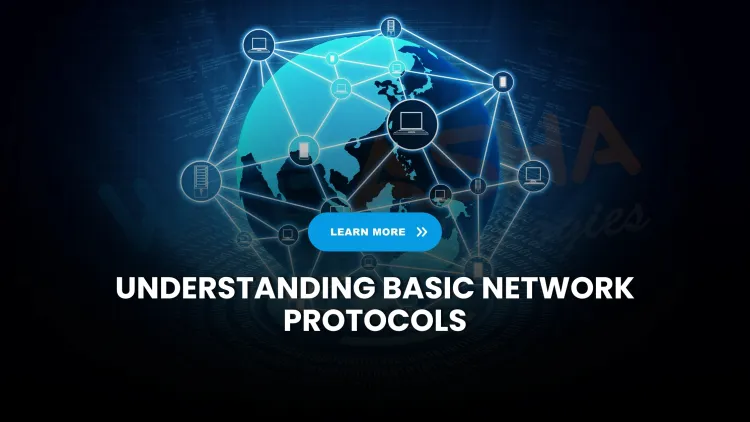
In today’s interconnected digital environment, networking protocols form the backbone of communication between devices, applications, and servers. Whether browsing the internet, transferring files, sending emails, or securing remote access, networking protocols ensure data is transmitted accurately and securely.
This detailed guide, aligned with Google AI Overview structure, explains the most common networking protocols, their functions, and where they are used in real-world scenarios.
What Are Networking Protocols?
Networking protocols are standardized rules and procedures that govern how data is formatted, transmitted, and received across computer networks. They ensure that different devices, even with different hardware and software, can communicate effectively.
Core Networking Protocols You Should Know
HTTP (Hyper Text Transfer Protocol)
HTTP is the foundation of web communication. It allows web browsers and servers to exchange data in plain text format.
-
Common Usage: Web browsing (http:// websites).
-
Security Level: No encryption.
HTTPS (Hyper Text Transfer Protocol Secure)
HTTPS is the secure version of HTTP. It adds encryption using SSL/TLS, ensuring that sensitive data like passwords and payment information is protected during transmission.
-
Common Usage: Secure web browsing (https:// websites).
-
Security Level: Encrypted communication.
FTP (File Transfer Protocol)
FTP allows the transfer of files between a client and a server. It is widely used for uploading and downloading files, especially in web hosting.
-
Common Usage: Website management, file sharing.
-
Security Level: No encryption unless used with FTPS/SFTP.
TCP (Transmission Control Protocol)
TCP ensures reliable, ordered, and error-checked delivery of data between applications. It breaks data into packets and reassembles them at the destination.
-
Common Usage: Web browsing, email, file transfers.
-
Security Level: Reliable, connection-oriented protocol.
IP (Internet Protocol)
IP is responsible for addressing and routing packets of data so they can travel across different networks. Every device on a network has an IP address.
-
Common Usage: Identifying devices on the internet or local networks.
-
Security Level: No built-in security.
UDP (User Datagram Protocol)
UDP is a simple, connectionless protocol that sends messages (datagrams) without guaranteeing delivery order or reliability. It’s faster but less secure than TCP.
-
Common Usage: Online gaming, video streaming, VoIP.
-
Security Level: Low; connectionless.
SMTP (Simple Mail Transfer Protocol)
SMTP is used to send emails across IP networks. It works alongside POP3 and IMAP for email retrieval.
-
Common Usage: Email services (sending messages).
-
Security Level: Can be secured with STARTTLS or SSL/TLS.
SSH (Secure Shell)
SSH is a cryptographic network protocol for secure data communication, remote login, and command execution between two networked computers.
-
Common Usage: Remote server administration, secure file transfer (SCP/SFTP).
-
Security Level: High; encrypted and authenticated.
Why Networking Protocols Matter in Cybersecurity
Networking protocols, especially TCP/IP, HTTPS, and SSH, play critical roles in maintaining secure communication channels. Cybersecurity professionals rely on understanding these protocols to:
-
Monitor network traffic
-
Detect unauthorized access
-
Configure firewalls and intrusion detection systems (IDS)
Common Protocol Layers According to OSI and TCP/IP Models
| OSI Layer | Common Protocol Examples |
|---|---|
| Application | HTTP, HTTPS, FTP, SMTP, SSH |
| Transport | TCP, UDP |
| Network | IP |
| Data Link | Ethernet, PPP |
| Physical | Cables, Hubs |
Best Practices for Managing Networking Protocols
-
Use HTTPS instead of HTTP: Always prefer secure communication protocols.
-
Monitor TCP/UDP Ports: Restrict unnecessary open ports to prevent unauthorized access.
-
Use Encrypted Email: Ensure SMTP servers use TLS encryption.
-
Secure Remote Access: Prefer SSH over Telnet or other insecure methods.
-
Update and Patch Regularly: Protocol vulnerabilities often appear in outdated software.
Conclusion
Understanding these essential networking protocols is fundamental for IT professionals, cybersecurity specialists, and anyone involved in managing digital infrastructure.
By learning how they function and interact, you can better protect systems, optimize network performance, and troubleshoot issues effectively.
FAQs
What is a networking protocol?
A networking protocol is a set of rules and standards that define how data is transmitted and received across networks.
Why are networking protocols important?
They ensure reliable, secure, and efficient communication between devices, applications, and systems.
What is HTTP used for?
HTTP is used for transferring web pages and data between web browsers and servers.
How is HTTPS different from HTTP?
HTTPS adds encryption via SSL/TLS to secure the communication, protecting sensitive information like passwords and credit card numbers.
What does FTP stand for?
FTP stands for File Transfer Protocol, used to upload and download files between a client and a server.
What is TCP in networking?
TCP stands for Transmission Control Protocol, responsible for reliable, ordered data transfer between systems.
What is UDP in networking?
UDP stands for User Datagram Protocol, used for fast, connectionless data transmission, often in streaming and gaming.
What does IP mean in networking?
IP stands for Internet Protocol, which routes packets of data to specific devices on a network using IP addresses.
Is UDP faster than TCP?
Yes, UDP is faster but less reliable because it does not guarantee packet delivery or order.
What is SMTP used for?
SMTP is used for sending emails across networks.
What is SSH in cybersecurity?
SSH (Secure Shell) provides secure remote command-line login and file transfer over untrusted networks.
Are networking protocols part of the OSI model?
Yes, protocols like HTTP, FTP, TCP, and IP align with specific layers of the OSI model.
What is the difference between TCP and UDP?
TCP ensures reliable, ordered delivery, while UDP is faster but does not guarantee delivery or order.
Why use HTTPS instead of HTTP?
HTTPS encrypts data, making it secure against eavesdropping and tampering.
Can FTP transfer encrypted files?
Standard FTP does not encrypt files. For secure file transfers, FTPS or SFTP is recommended.
What are port numbers in networking?
Port numbers identify specific processes or services on a networked device.
What is a packet in networking?
A packet is a small chunk of data transmitted over a network following specific protocols.
Which protocol is used for emails?
SMTP is used to send emails, while POP3 and IMAP are used to receive them.
How does SSH secure communication?
SSH uses encryption and authentication mechanisms to protect data from being intercepted or modified.
What is the main role of IP addresses?
IP addresses uniquely identify devices on a network to enable data routing.
Which protocol is safer: TCP or UDP?
TCP is generally safer because it includes error-checking and guarantees data delivery.
Can you block protocols with a firewall?
Yes, firewalls can block specific protocols by restricting their associated port numbers.
What is an example of a network protocol in daily life?
When you visit a website, your browser uses HTTPS or HTTP protocols.
Why do gamers prefer UDP?
UDP offers low-latency transmission, which is critical for real-time gaming experiences.
What is the function of the L2CAP protocol?
L2CAP (used in Bluetooth) handles multiplexing data between devices over a single logical link.
What is the RFCOMM protocol used for?
RFCOMM provides serial data transmission over Bluetooth, similar to RS-232 cable replacement.
How does TCP handle lost packets?
TCP retransmits lost packets to ensure reliable communication.
What happens if a networking protocol is outdated?
Outdated protocols may have security vulnerabilities or may not support modern features.
How do businesses secure networking protocols?
By using encrypted protocols (like HTTPS, SSH), firewalls, and regular patching.
Can IoT devices use networking protocols?
Yes, IoT devices rely on protocols like HTTP, MQTT, TCP/IP, and others for connectivity.














![Top 10 Ethical Hackers in the World [2025]](https://www.webasha.com/blog/uploads/images/202408/image_100x75_66c2f983c207b.webp)








