What are the most common wireless network issues and how can you fix them?
Wireless network issues such as signal interference, rogue access points, and WPA3 authentication errors can severely disrupt connectivity and compromise security. By using tools like inSSIDer, Aircrack-ng, and WiFi Analyzer, users can detect channel overlaps, identify unauthorized access points, and diagnose handshake or encryption-related failures. Proper network segmentation, strong encryption, and optimized placement of access points are key to maintaining a secure and efficient wireless network.

Table of Contents
- What Are the Most Common Wireless Network Problems?
- How Does Interference Impact WiFi Performance?
- What Is Rogue Access Point Detection and Why Is It Dangerous?
- What Causes WiFi Authentication Errors?
- How to Use Aircrack-ng for Wireless Packet Capture?
- How to Fix WiFi Coverage Problems?
- WPA3-Specific Problems and Fixes
- Troubleshooting Wireless Network Issues
- Conclusion
- Frequently Asked Questions (FAQs)
Wireless networks have become a critical part of both home and enterprise environments. Yet, they are often plagued by a variety of issues — slow speeds, disconnections, interference, and authentication failures. This blog explains common wireless network problems and how to troubleshoot them using tools like inSSIDer, Aircrack-ng, and WiFi Analyzer.
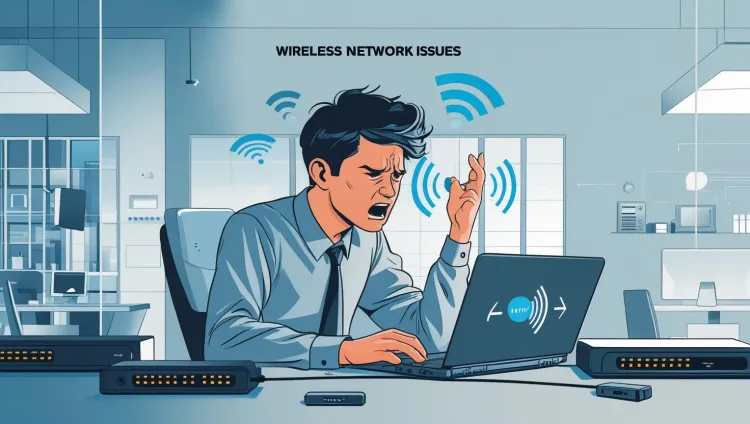
What Are the Most Common Wireless Network Problems?
Wireless network problems typically fall into one of three categories:
| Category | Description |
|---|---|
| Interference | Overlapping signals from nearby routers or devices on the same frequency |
| Coverage Issues | Weak signal strength in specific areas due to poor placement or obstacles |
| Authentication Errors | Problems connecting to the network due to incorrect credentials or security misconfigurations |
Understanding these root causes is essential for resolving long-standing performance issues.
How Does Interference Impact WiFi Performance?
Wireless interference is one of the top culprits of poor WiFi performance. Devices like microwaves, Bluetooth gadgets, and even neighboring WiFi routers can disrupt signal quality.
Key Symptoms:
-
High latency
-
Frequent disconnections
-
Poor throughput despite strong signal
Tools to Diagnose:
-
inSSIDer: Visualizes nearby WiFi networks and helps identify channel congestion.
-
WiFi Analyzer (Android): Offers a heatmap view of network strength and interference.
What Is Rogue Access Point Detection and Why Is It Dangerous?
A rogue access point is an unauthorized wireless device broadcasting on your network. It can allow attackers to intercept traffic, steal credentials, or bypass firewalls.
Detection Tools:
-
Aircrack-ng: Monitors packet flow, detects unauthorized APs, and supports packet injection.
-
Kismet: Advanced sniffing tool that alerts on suspicious access points.
Countermeasures:
-
Enable MAC filtering
-
Use WPA3 with Protected Management Frames (PMF)
-
Disable SSID broadcast for internal-only networks
What Causes WiFi Authentication Errors?
Authentication errors occur when a device fails to establish a secure connection. Common causes include:
-
Incorrect passwords (user error)
-
Security mismatch (e.g., device supports WPA2 but network is WPA3-only)
-
Misconfigured RADIUS servers (in enterprise networks)
Resolution Tips:
-
Reconfigure the SSID to use WPA2/WPA3 Mixed Mode (if supported)
-
Reset network settings on the client device
-
Verify shared keys and EAP configuration
How to Use Aircrack-ng for Wireless Packet Capture?
Aircrack-ng is a powerful suite for monitoring, analyzing, and cracking WiFi networks (legally and ethically in penetration testing environments).
Key Commands:
airmon-ng start wlan0
airodump-ng wlan0mon
Use airodump-ng to view:
-
BSSID (MAC address of AP)
-
Encryption type (WEP/WPA2/WPA3)
-
Connected clients
Once rogue devices or authentication anomalies are spotted, deeper analysis can begin.
How to Fix WiFi Coverage Problems?
Coverage issues are common in large homes or office spaces.
Best Practices:
-
Position router centrally, away from walls
-
Use dual-band routers (2.4GHz for range, 5GHz for speed)
-
Install mesh WiFi systems for large buildings
Visualization:
Tools like inSSIDer and WiFi Heatmap apps can help plot signal strength across your space.
WPA3-Specific Problems and Fixes
WPA3 is the latest WiFi security standard but has its own challenges:
-
Older devices may not support WPA3, leading to connection issues.
-
Some routers use WPA3-Enterprise, requiring digital certificates.
Solutions:
-
Use WPA2/WPA3 transitional mode
-
Regularly update firmware
-
Use fallback SSID for legacy devices
Troubleshooting Wireless Network Issues
| Issue Type | Tools Used | Solution |
|---|---|---|
| Signal Interference | inSSIDer, WiFi Analyzer | Change WiFi channel, move router location |
| Rogue Access Point | Aircrack-ng, Kismet | Remove unauthorized devices, enable WPA3, apply MAC filtering |
| Authentication Error | OS tools, Aircrack-ng | Reset network credentials, switch to mixed security mode |
| Coverage Dead Zones | Heatmapping Apps | Install mesh WiFi or range extenders |
| WPA3 Connectivity | Router GUI, OS Logs | Enable WPA2 fallback or update device firmware |
Conclusion
Wireless network issues can be tricky to diagnose, especially when symptoms overlap. However, with the right tools like inSSIDer, Aircrack-ng, and WiFi Analyzer, you can pinpoint problems related to interference, rogue access points, authentication, and more. Whether you're managing an enterprise network or just trying to fix WiFi in your home, these techniques will help you create a more stable and secure wireless environment.
FAQs
What causes WiFi interference?
WiFi interference is often caused by overlapping channels, nearby electronic devices (like microwaves), or too many devices on the same frequency band (2.4GHz or 5GHz).
How can I detect rogue access points on my network?
You can use tools like Aircrack-ng or inSSIDer to scan for unauthorized access points broadcasting in your area and compare them with your known SSIDs and MAC addresses.
What is WPA3 and why might authentication fail?
WPA3 is the latest WiFi security protocol. Authentication errors can occur due to outdated client firmware, incorrect configurations, or device incompatibility.
How does inSSIDer help improve wireless performance?
inSSIDer scans nearby WiFi networks, shows channel usage, and helps optimize access point placement by identifying less congested channels.
Can WiFi Analyzer help improve signal strength?
Yes. WiFi Analyzer provides a visual overview of signal strength, overlapping networks, and optimal channels to enhance wireless coverage and reduce interference.
Why is my WiFi signal strong but internet slow?
A strong signal only means the connection to the router is good. The issue could lie in bandwidth congestion, ISP throttling, or interference from nearby networks.
How do I secure my wireless network from rogue APs?
Enable WPA3, use MAC filtering, disable SSID broadcasting (if appropriate), and regularly audit your wireless environment for unknown devices.
How can MIMO technology improve wireless connectivity?
MIMO (Multiple Input Multiple Output) uses multiple antennas to transmit and receive signals, improving speed, reliability, and signal range.
What tools are best for home WiFi diagnostics?
For home networks, WiFi Analyzer, inSSIDer, and even Speedtest.net are helpful to monitor signal quality and performance bottlenecks.
Can I fix wireless authentication errors on my phone?
Yes. Resetting the network settings, updating firmware, and ensuring WPA3 compatibility on both router and phone usually resolves the issue.
What frequency band should I use for best performance?
5GHz offers faster speeds and less interference but shorter range. 2.4GHz offers better range but is prone to congestion.
Why does my WiFi drop randomly?
Random disconnections could be due to firmware bugs, overheating routers, interference, DHCP conflicts, or auto-channel switching issues.
What’s the difference between 2.4GHz and 5GHz?
2.4GHz has a longer range but more interference; 5GHz has higher speeds but shorter range. Dual-band routers allow you to choose based on needs.
How do I use Aircrack-ng to check wireless issues?
Aircrack-ng can be used to capture WiFi packets, analyze handshakes, and test WPA/WPA2/WPA3 security configurations (for educational and testing purposes only).
Can MAC filtering prevent WiFi hacks?
MAC filtering adds a layer of security, but it’s not foolproof. Attackers can spoof MAC addresses. Always use strong encryption (WPA3).
Should I disable WPS on my router?
Yes. WPS can be vulnerable to brute-force attacks and should be disabled to secure your wireless network.
How do I fix slow WiFi during video calls?
Reduce interference, move closer to the router, switch to 5GHz, and close background apps that consume bandwidth.
What is a mesh WiFi system?
A mesh system uses multiple nodes to create a seamless wireless network, ideal for large homes or offices with dead zones.
Is it safe to use public WiFi?
Public WiFi is risky. Use a VPN, avoid logging into sensitive accounts, and prefer mobile data for secure tasks.
What causes authentication errors even with correct password?
Possible causes include router bugs, mismatched encryption settings, or blacklisted MAC addresses.
How do WiFi extenders help?
They boost signal strength in dead zones but can reduce overall bandwidth. Mesh systems are a better alternative.
Can I use WiFi Analyzer on iOS and Android?
Yes. Both platforms support WiFi analysis apps to scan channels, detect networks, and troubleshoot issues.
How often should I reboot my router?
Reboot your router weekly or whenever you experience slow speeds or dropped connections.
What is SSID and should I hide it?
SSID is the network name. Hiding it adds minimal security but may help reduce exposure to opportunistic scans.
What are overlapping channels and why avoid them?
Overlapping channels cause interference. Use channels 1, 6, or 11 on 2.4GHz for best performance.
How do I know if someone is using my WiFi?
Log into your router’s admin panel and check the list of connected devices.
Is WPA3 better than WPA2?
Yes. WPA3 offers improved encryption and resistance to brute-force attacks compared to WPA2.
Can weather affect WiFi?
Not directly, but lightning and power fluctuations can impact routers. Heavy walls and glass can degrade indoor signal.
How do I reset WiFi settings on Windows?
Go to Settings → Network & Internet → Status → Network Reset.
Why does my router say "limited connectivity"?
It means your device is connected to the router but not to the internet. Check WAN cable or ISP issues.
Which WiFi channel is best for gaming?
Typically, use 5GHz on a clear channel (e.g., 36, 40, or 44) for lower latency.














![Top 10 Ethical Hackers in the World [2025]](https://www.webasha.com/blog/uploads/images/202408/image_100x75_66c2f983c207b.webp)








