What is Linux and why it is most Popular OS?
Linux is basically a free operating system developed by Linus Torvalds (creator of the original version of Unix). It was first released in 1991 and now runs on almost all computer hardware. It is well-known among programmers for its ease of use and low learning curve.
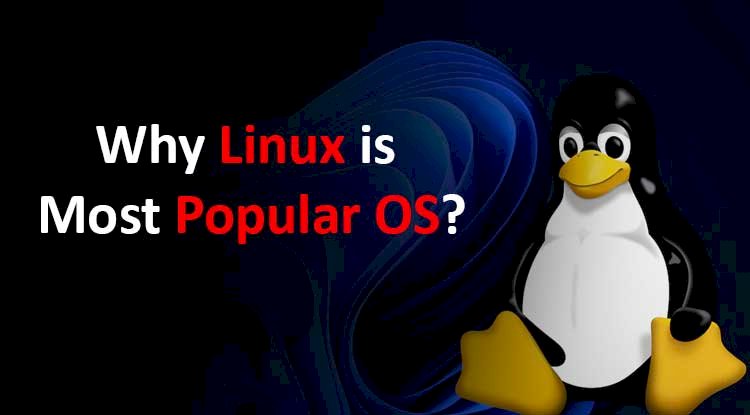
In 2014, the number of users of Linux exceeded 75 million, and it is estimated that by 2020, over 1 billion people around the world will have access to this software.
What is Linux?
Linux is not only free software; it's also a completely customizable operating system. You can change almost everything about it, including its look, feel, and functionality. There are hundreds of different distributions of Linux out there, each with its own unique personality. To give you some examples, Ubuntu is based off Debian while Fedora is based off Red Hat Enterprise. Both of them have their pros and cons. But what does it mean exactly?
Why Use Linux?
There are two main reasons why many companies need to invest on Linux training programs:
1) Because Linux is the best platform for developing applications
2) Because Linux is the safest platform for data security
Installation
First things first, we'll need to download a copy of Linux. Most online retailers sell pre-configured versions of Linux, ready to go. These are great if you're new to Linux. However, they often lack customization options. Plus, they don't allow you to do any maintenance yourself. If you want full control over your computer, then you should download a custom installation ISO file. This way, you get the option to customize just about anything you want!
Installation Process
The installation process is pretty straight forward. All you need is a USB drive and Internet access. Once you've done those two initial steps, you're good to go. You simply boot up your computer using the disk. Once you reach the desktop, you can navigate around and install whatever applications you'd like. That being said, make sure you back up your data before installing Linux. It won't ask you for permission unless you tell it to do so. So make sure you take note of what folders are going to be deleted.
Filesystem
Let's talk about filesystems now. A filesystem is essentially how Linux organizes files and directories. It's literally a map of the hard drive. Many people think of filesystems as the folder structure of your computer. While this is true, it's actually much more complicated than that. Every time you save something, whether it be text documents, pictures, video files, etc., it gets stored somewhere. This storage space is known as a directory. Directories are divided into subdirectories, and these are organized into even smaller directories. When you save a document and choose a specific location for it, this is what happens. The file goes inside a folder which is inside another folder which is inside another... well, you get the picture.
Partitioning
This is where partitions come in. A partition is a section of your hard drive that has been set aside specifically for storing information. Partitions are either primary or logical. Primary partitions are generally reserved for Windows or macOS, whereas logical partitions can be used for Linux. Why would you care? Well, here's the thing. Let's say you wanted to use Linux instead of Windows. If you were running Windows already, you wouldn't be able to run both OSes side by side without deleting one of them. However, if you had a separate partition dedicated to Linux, you could simply delete the existing partition and replace it with a fresh installation of Linux.
Users and Groups
Okay, let's talk about users and groups now. When you log into Linux, you're given a username and password. Your username is basically your name. For example, if you login as 'John', it might appear like John Smith. It doesn't really matter what your username is though. The important thing is that you know it. If you forget your password, there's no way to recover it. Instead, you'll need to reset your password. And even after you've successfully changed it, you still need to remember your new password. Therefore, having a strong and memorable username is extremely helpful.
Linux Training Courses
The following courses provide the tools needed to master Linux from scratch. Each course comes complete with a DVD containing a 30 minute introduction to Ubuntu Linux, a 40 page instructor's manual, and full access to the online course materials.
• Intro to Linux - This introductory course provides an overview of the Linux software ecosystem and introduces students to their computing environment. Students learn how to install Debian GNU/Linux and Ubuntu Linux.
• Essential Linux Commands - In this course, students learn basic commands they may encounter while using Linux. Students learn how to copy files, open file managers, navigate directories, search files, create and edit text documents, print documents, and much more!
• Advanced Linux Commands - This advanced Linux course covers advanced command line techniques including scripting, configuration management, installation, package management, backup, remote management and administration. Students learn how to manage and upgrade repositories, compile custom packages, maintain local and central configurations, handle file permissions and ownership, configure network devices, and monitor processes and services.
• Networking with Linux - This networking course teaches students how to set up networks, connect to remote servers and share information securely over a network. Students learn how to setup IP addressing, subnetting, route traffic, and troubleshoot network problems.
• File System Administration - This course covers file systems in depth and shows students how to organize a directory structure, manipulate files, and work with symbolic links. Students learn about NTFS, FAT32, ext2, ext3, ext4, Btrfs, XFS and ZFS file systems and how they differ and interact. Students learn how to back up files, recover deleted files, mount volumes, resize partitions and format hard drives.







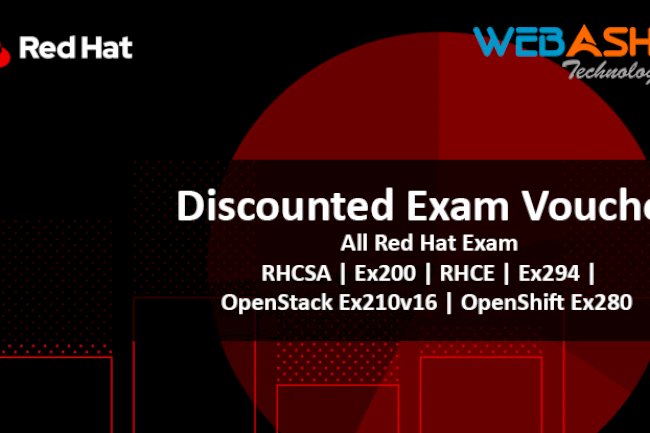






![Top 10 Ethical Hackers in the World [2025]](https://www.webasha.com/blog/uploads/images/202408/image_100x75_66c2f983c207b.webp)








