What is the best free offline AI image editor available in 2025?
The best free offline AI image editor in 2025 is Krita combined with GMIC and optional ComfyUI extensions. This open-source stack offers powerful features such as AI inpainting, upscaling, face restoration, background removal, and even Stable Diffusion-based image generation — all without needing an internet connection or subscription. It supports unlimited usage, works on Windows, Linux, and macOS, and gives users full privacy and creative control, making it ideal for artists, designers, and privacy-conscious users.

Table of Contents
- Why Use an Offline AI Image Editor in 2025?
- The Best Free Offline AI Image Editor: Krita + GMIC + ComfyUI (Open Source Stack)
- Features of Krita AI Offline Stack
- How to Set It Up (Easy Guide
- Real-Life Example: How Artists Use Krita AI Offline
- Comparison Table: Offline Krita vs. Online Editors
- System Requirements
- Top Open-Source Tools for AI Editing Offline (2025)
- Conclusion
- Frequently Asked Questions (FAQs)
In 2025, AI image editing has become incredibly powerful — but most tools are online, locked behind paywalls, or collect your personal data. If you’re looking for a completely free, offline, and open-source AI image editor with unlimited usage, you’re in the right place.
This blog introduces the best tool you can use without internet, subscriptions, or restrictions — perfect for artists, content creators, marketers, or privacy-conscious users.
Why Use an Offline AI Image Editor in 2025?
Online tools like Photoshop AI, Canva AI, and Fotor require a stable internet connection, and often collect user data. But offline AI tools:
-
Work without internet
-
Keep your data private
-
Don’t have monthly fees
-
Are often faster on good hardware
If you want full control and privacy — offline AI editing is the best choice
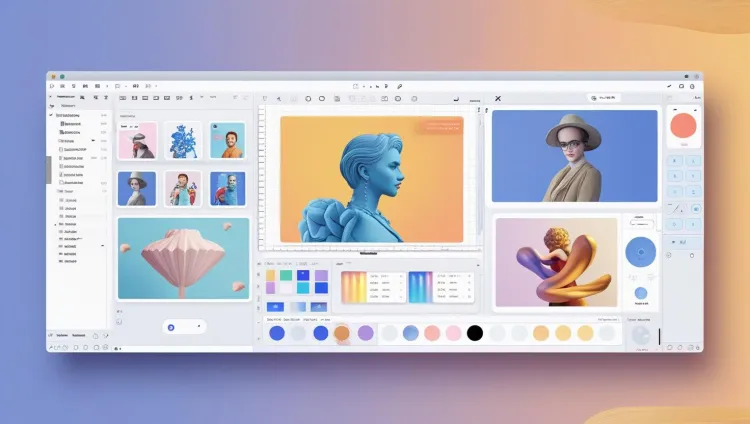
The Best Free Offline AI Image Editor: Krita + GMIC + ComfyUI (Open Source Stack)
The top choice in 2025 is Krita, combined with GMIC filters and optionally ComfyUI for local AI generation. This open-source setup lets you do everything from object removal to full image generation — all offline and 100% free.
Features of Krita AI Offline Stack
| Feature | Description |
|---|---|
| AI Inpainting | Remove or replace objects using AI in seconds |
| AI Image Upscaling | Improve image resolution without losing quality (Real-ESRGAN) |
| Style Transfer | Convert photos into paintings with artistic filters |
| Background Removal | Automatically remove backgrounds (U-2-Net-based) |
| Face Enhancement | Restore and enhance blurry or old faces (GFPGAN support) |
| Text-to-Image | Generate images from prompts using Stable Diffusion |
| ControlNet Support | Fine-tune poses, outlines, and compositions in generated images |
| Full Offline Use | No internet needed — all models run on your local machine |
How to Set It Up (Easy Guide)
-
Download Krita from krita.org
-
Install the GMIC Plugin (free filter pack with AI tools)
-
For advanced AI, set up ComfyUI with local Stable Diffusion models
-
Optional: Install Real-ESRGAN, GFPGAN, or other AI models to expand features
This setup works across Windows, Linux, and macOS, with GPU support for faster performance.
Real-Life Example: How Artists Use Krita AI Offline
A freelance illustrator uses Krita to:
-
Draw characters manually
-
Remove backgrounds with GMIC
-
Upscale final output using Real-ESRGAN
-
Create alternate versions of art using text prompts via ComfyUI — all offline!
This gives full creative control without ever needing to upload client data to the cloud.
Comparison Table: Offline Krita vs. Online Editors
| Feature | Krita + AI (Offline) | Photoshop AI / Canva AI (Online) |
|---|---|---|
| Price | Free & Open Source | Subscription Required |
| Internet Dependency | No | Yes |
| Privacy | 100% Local | Data Stored in Cloud |
| AI Model Control | Fully Customizable | Limited |
| Speed | GPU-Accelerated (Local) | Depends on Internet Speed |
| Extendability (Plugins) | Yes | Limited |
System Requirements
To run Krita with AI plugins smoothly:
| Component | Minimum | Recommended |
|---|---|---|
| RAM | 8 GB | 16 GB or higher |
| GPU | Integrated Graphics | NVIDIA GTX 1660 or better |
| Disk Space | 2 GB+ for AI models | 10 GB+ with ComfyUI & models |
| OS | Windows, Linux, macOS | Windows 10/11 or Linux (64-bit) |
Top Open-Source Tools for AI Editing Offline (2025)
| Tool | Purpose | Official Site |
|---|---|---|
| Krita | Image editing & digital painting | krita.org |
| GMIC | AI filters & effects | gmic.eu |
| ComfyUI | Visual AI workflow for SD | github.com/comfyanonymous/ComfyUI |
| Real-ESRGAN | Image super-resolution | github.com/xinntao/Real-ESRGAN |
| GFPGAN | Face restoration | github.com/TencentARC/GFPGAN |
Conclusion
If you're searching for the best free offline AI image editor in 2025, Krita with AI tools stands out. It's secure, limitless, and ideal for both beginners and professionals. No internet needed, no ads, no subscriptions — just pure creative freedom.
Whether you’re into photo retouching, digital painting, or AI art generation — this setup gives you all the power you need without relying on the cloud.
FAQs
What is the best free AI image editor for offline use?
Krita with GMIC and ComfyUI is the best offline AI image editor in 2025. It’s open-source, free, and requires no internet.
Can AI image editors work without the internet?
Yes, tools like Krita with local AI models such as Real-ESRGAN and Stable Diffusion allow full offline editing.
Is Krita better than Photoshop for offline AI editing?
For offline AI tasks, Krita with plugins offers more freedom, no cost, and better privacy than Photoshop.
What AI features does Krita support?
With the GMIC plugin and add-ons, Krita supports background removal, object inpainting, upscaling, face enhancement, and more.
Is there any limit on using Krita with AI features?
No, Krita is open-source and offers unlimited usage with no subscriptions or hidden charges.
Do I need a powerful computer to run Krita with AI?
A mid-range system with at least 8GB RAM and a dedicated GPU (like GTX 1660) is recommended for smooth performance.
What is ComfyUI and how does it work with Krita?
ComfyUI is a local visual interface for AI generation (like Stable Diffusion) and can be used alongside Krita for advanced tasks.
Are these tools really open source?
Yes, Krita, GMIC, ComfyUI, Real-ESRGAN, and GFPGAN are all open-source and free for both personal and commercial use.
Can I edit and generate AI art with text prompts offline?
Yes, using Stable Diffusion locally via ComfyUI allows full prompt-based image generation without internet access.
Which operating systems are supported by Krita?
Krita supports Windows, Linux, and macOS, making it accessible across most systems.
Can I remove backgrounds automatically in Krita?
Yes, using GMIC filters, you can remove backgrounds from images with AI automation.
Is Krita safe to use for professionals?
Absolutely. Krita is used by many professionals in art and design, and it doesn’t collect user data.
How do I install AI features in Krita?
You can install GMIC filters and download compatible AI models to run with ComfyUI or as plugins.
Does Krita work with AI face restoration?
Yes, you can use GFPGAN integrated locally to restore or enhance faces directly in Krita.
Are Krita AI plugins beginner-friendly?
Yes, most features are one-click or interface-based, and documentation is widely available online.
What makes Krita a top choice for AI image editing?
It's free, offline, open-source, customizable, and packed with features without needing a subscription.
How does Krita compare to Canva AI?
Krita gives more editing control, works offline, and doesn’t require any internet or login.
Can I use Krita for professional digital painting and AI editing?
Yes, Krita is built for professional-grade digital art and supports powerful AI workflows.
Is there a mobile version of Krita with AI?
As of 2025, Krita is desktop-focused. Mobile AI editing is limited compared to full desktop capabilities.
Can I create AI-generated art like Midjourney using Krita?
Using local Stable Diffusion via ComfyUI or similar tools, you can create similar AI-generated art offline.
How large are AI models used in Krita plugins?
Models like Real-ESRGAN or GFPGAN range from 100MB to 1.5GB depending on their capability.
Is Krita used by professionals or just hobbyists?
Both! Krita is popular among hobbyists, freelance designers, and even professional studios.
Can Krita AI features be used in commercial projects?
Yes, all AI features used locally with Krita are open-source and commercially safe.
Does Krita offer batch image editing with AI?
Yes, certain AI plugins and filters like GMIC can automate batch image processing.
What’s the difference between online AI tools and Krita’s offline AI?
Online tools rely on cloud servers and may track user data. Krita processes everything locally, keeping your work private.
Is Krita actively maintained in 2025?
Yes, Krita has a strong developer community and frequent updates with new features.
How long does it take to set up Krita with AI features?
Basic setup takes around 15–30 minutes, depending on the plugins and models you install.
Where can I download Krita safely?
Visit the official site: https://krita.org
Do I need coding skills to use Krita’s AI features?
Not at all. Most features are user-friendly with graphical interfaces or menu options.
Can students and educators use Krita AI tools freely?
Yes, Krita and all its AI extensions are free for educational use, making it ideal for classrooms.






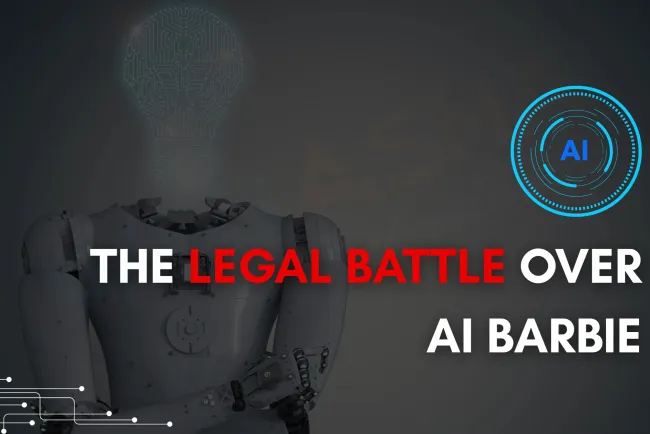







![Top 10 Ethical Hackers in the World [2025]](https://www.webasha.com/blog/uploads/images/202408/image_100x75_66c2f983c207b.webp)








