What is the Kali Linux 2025 Nexmon update for Raspberry Pi Wi-Fi, and how does it enable monitor mode and packet injection without a USB dongle?
Kali Linux's 2025 update introduces two powerful Nexmon-based packages — brcmfmac-nexmon-dkms and firmware-nexmon — that allow Raspberry Pi users to unlock monitor mode and packet injection using only the onboard Wi-Fi. This groundbreaking update eliminates the need for external USB Wi-Fi dongles, especially on models like Raspberry Pi 4, 5, and Zero W. Built on Nexmon’s firmware patching framework, this update turns Raspberry Pi into a fully capable wireless penetration testing device. It is now easier than ever to set up portable hacking labs or perform Wi-Fi auditing directly on ARM devices. Compatible with kernel 6.12+, it marks a significant shift in mobile ethical hacking capabilities.
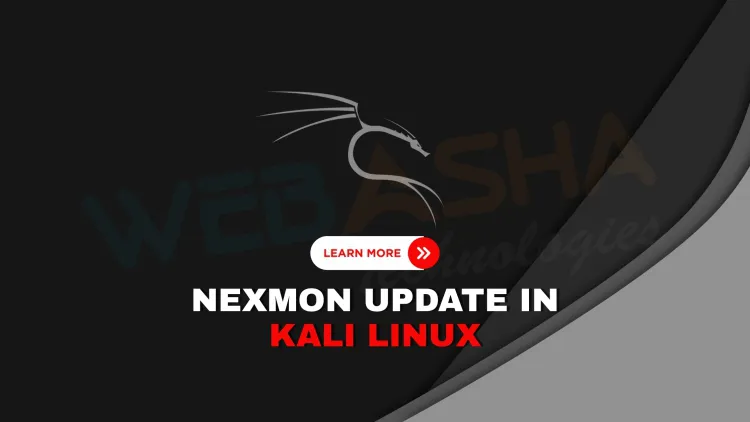
Table of Contents
- What’s New in Kali Linux 2025 for Raspberry Pi Wi-Fi?
- Why Monitor Mode and Injection Matter in Cybersecurity?
- How Does Nexmon Enable Advanced Wi-Fi Features?
- Which Raspberry Pi Devices Support Nexmon in Kali?
- How to Install Kali Linux Nexmon Packages (Step-by-Step)
- Features of the Kali Linux Nexmon Wi-Fi Update
- Technical Challenges: Why It Took So Long
- Who Will Benefit Most from ThisReal-World Use Cases of Kali’s Nexmon Wi-Fi ToolsDigital Forensics in the Cloud Era
- Nexmon vs USB Wi-Fi Dongles: Which Is Better?
- Conclusion
- Frequently Asked Questions (FAQs)
Kali Linux has released new Wi-Fi tools in 2025 that finally allow Raspberry Pi users to enable monitor mode and packet injection using onboard Wi-Fi — without the need for external adapters. This major update is made possible by the integration of Nexmon-powered drivers and firmware.
What’s New in Kali Linux 2025 for Raspberry Pi Wi-Fi?
Kali Linux introduced two new packages:
-
**brcmfmac-nexmon-dkms**: A Nexmon-patched DKMS driver. -
**firmware-nexmon**: Custom firmware enabling advanced Wi-Fi capabilities.
These tools unlock monitor mode and frame injection on Broadcom chipsets built into most Raspberry Pi models.
Why Monitor Mode and Injection Matter in Cybersecurity?
Monitor mode and packet injection are essential for:
-
Capturing raw Wi-Fi traffic
-
Performing replay and deauthentication attacks
-
Penetration testing wireless networks
Before this release, most Raspberry Pi boards needed USB Wi-Fi dongles to achieve these functions. With the Nexmon tools, that barrier is removed.
How Does Nexmon Enable Advanced Wi-Fi Features?
The Nexmon framework, created by SEEMOO Lab (TU Darmstadt), allows firmware-level patching of closed-source Broadcom Wi-Fi drivers. With Nexmon:
-
Raspberry Pi devices can now act like full-featured hacking tools.
-
The default Wi-Fi chip can operate in monitor mode.
-
Users can perform wireless attacks natively on devices like Pi 4, Pi 5, and Zero W.
Which Raspberry Pi Devices Support Nexmon in Kali?
The new Nexmon Wi-Fi support works on:
-
Raspberry Pi 5 (64-bit)
-
Raspberry Pi 4 (32-bit & 64-bit)
-
Raspberry Pi 3B and 3B+
-
Raspberry Pi Zero W
-
Raspberry Pi Zero 2 W
Note: Not all models are supported for injection. For example, Pi 3B+ is currently not injection-capable.
How to Install Kali Linux Nexmon Packages (Step-by-Step)
Getting started with Nexmon on Kali Linux is simple:
sudo apt update
sudo apt full-upgrade -y
sudo apt install -y brcmfmac-nexmon-dkms firmware-nexmon
sudo reboot
Once rebooted, the onboard Wi-Fi should support monitor mode. Use tools like airmon-ng to confirm.
Features of the Kali Linux Nexmon Wi-Fi Update
Here’s a quick overview of what this update offers:
| Feature | Details |
|---|---|
| Monitor Mode | Yes (on supported boards) |
| Frame Injection | Yes (on boards like Pi 5, Pi 4, Pi Zero W) |
| Driver | brcmfmac-nexmon-dkms via DKMS for kernel auto-rebuild |
| Firmware | Patched firmware-nexmon for Broadcom |
| Compatibility | Kernel 6.12+, Raspberry Pi OS ARM64 (or Kali ARM64) |
| No USB Dongle Needed | Yes |
| Use Case | Penetration testing, Wi-Fi auditing, ethical hacking |
| Community Support | Yes (Kali Discord, forums, GitLab issues) |
Technical Challenges: Why It Took So Long
Kali Linux had remained on kernel 5.15 for over a year because:
-
Kernel 6.6 caused compatibility issues with Nexmon patches
-
The Pi firmware tools needed custom patching
-
Wi-Fi DKMS drivers had to be made persistent across kernel upgrades
The switch to kernel 6.12 made this integration stable, allowing full Nexmon support on newer Pi boards like the Raspberry Pi 5.
Who Will Benefit Most from This Update?
This update is perfect for:
-
Cybersecurity students building portable hacking labs
-
Ethical hackers who travel and need Wi-Fi audit capability
-
Developers testing wireless protocols
-
Capture The Flag (CTF) competitors
Real-World Use Cases of Kali’s Nexmon Wi-Fi Tools
-
Wireless Penetration Testing: Run
airodump-ngandaireplay-ngdirectly on Pi. -
Packet Capture & Analysis: Use
Wiresharkortcpdumpto collect raw 802.11 frames. -
IoT Device Auditing: Test smart devices’ traffic from a Pi.
-
Mobile Red Team Operations: Build a headless pentest setup with battery + Pi.
Nexmon vs USB Wi-Fi Dongles: Which Is Better?
| Comparison | Nexmon (Onboard Wi-Fi) | External USB Wi-Fi Dongle |
|---|---|---|
| Portability | ✅ Ultra compact | ❌ Requires more space |
| Power Efficiency | ✅ Very low power usage | ❌ Draws more power |
| Setup Required | ✅ Easy with apt install | ❌ Requires sourcing compatible chipsets |
| Performance | ⚠️ Moderate for light use | ✅ Better for high-volume injection |
| Cost | ✅ Free with Pi | ❌ Extra ₹700–₹2500 hardware cost |
Conclusion: A Big Win for Portable Hacking Labs
The 2025 Nexmon-powered update from Kali Linux turns Raspberry Pi boards into powerful Wi-Fi hacking machines. Whether you're a beginner in ethical hacking or a seasoned professional, this development removes hardware dependency and empowers your portable labs.
This is a huge leap forward for cybersecurity education and mobility.
FAQs
What is the Kali Linux 2025 Nexmon update?
The 2025 Kali Linux update includes Nexmon tools that enable monitor mode and packet injection on Raspberry Pi’s onboard Wi-Fi.
What tools were added in this Kali update?
The update adds two packages: brcmfmac-nexmon-dkms (a DKMS Wi-Fi driver) and firmware-nexmon.
Which Raspberry Pi models are supported?
It supports Raspberry Pi 5, 4 (32-bit & 64-bit), 3B, 3B+, Zero W, and Zero 2 W.
Can I now use monitor mode on Raspberry Pi without a USB dongle?
Yes, the onboard Wi-Fi can now support monitor mode using Nexmon tools.
Does this work on Raspberry Pi 5?
Yes, Raspberry Pi 5 is fully supported with both monitor mode and packet injection.
Is frame injection supported on all Raspberry Pi boards?
No, some models like Raspberry Pi 3B+ may not support packet injection yet.
Do I need to recompile the kernel?
No, the DKMS package handles kernel module rebuilding automatically.
What command installs Nexmon support on Kali Linux?
Use: sudo apt install brcmfmac-nexmon-dkms firmware-nexmon.
Is this update available in 32-bit Kali?
Only Raspberry Pi 4 (32-bit) is supported; other boards require 64-bit Kali.
How do I check if monitor mode is working?
Use tools like airmon-ng or iw dev to confirm monitor mode.
Is external Wi-Fi hardware still needed?
No, this update removes the need for external USB Wi-Fi dongles.
What kernel version is required?
Kali Linux 2025 uses Linux kernel 6.12+ to support Nexmon integration.
Can I run airodump-ng with onboard Wi-Fi now?
Yes, on supported Pi models you can capture Wi-Fi traffic directly.
What is Nexmon?
Nexmon is a firmware patching framework for Broadcom Wi-Fi chips developed by SEEMOO Lab.
What is the purpose of DKMS in this update?
DKMS allows the Nexmon driver to auto-build with each kernel upgrade.
What kind of testing can I do with this update?
You can perform wireless auditing, packet sniffing, and injection attacks.
Is this safe for beginners to try?
Yes, as long as you use it in ethical hacking labs or legal environments.
Can I use this setup in a CTF competition?
Absolutely — it's ideal for portable, battery-powered setups.
Does it support dual-band Wi-Fi?
It depends on the Pi model. Some support both 2.4GHz and 5GHz.
Will this affect my regular internet usage?
Monitor mode disables normal Wi-Fi usage; you’ll need to switch back for internet.
Can I install this on Raspberry Pi OS?
It’s optimized for Kali ARM64, but advanced users can try adapting it.
Is this update stable for production use?
For pentesting and ethical hacking, it's stable. Not recommended for regular Wi-Fi use.
What is the difference between Nexmon and regular drivers?
Nexmon provides patched firmware for advanced features like frame injection.
Does packet injection actually work now?
Yes, on compatible models like Pi 4 and Pi 5, it works reliably.
Can I uninstall this if I face issues?
Yes, you can revert to stock drivers using apt purge commands.
Where can I get help or report bugs?
Use the Kali Discord, forums, or GitLab to report issues or ask for help.
Does Nexmon work with older Kali versions?
It is designed for Kali 2025 with kernel 6.12+. Older versions may not work.
Can this be used in schools or learning labs?
Yes, this is perfect for cybersecurity education and classroom training.
What are the limitations of this update?
Some Pi boards may have partial support, and monitor mode disables Wi-Fi connectivity.
Is this a permanent change?
Yes, once installed, the Nexmon drivers persist across reboots and kernel updates.














![Top 10 Ethical Hackers in the World [2025]](https://www.webasha.com/blog/uploads/images/202408/image_100x75_66c2f983c207b.webp)








