How to Prepare for Linux Admin Job Interviews ? A Step-by-Step Guide
Preparing for a Linux Administrator job interview requires mastering core Linux concepts, practical system administration skills, troubleshooting techniques, security measures, and automation tools. This guide provides a structured approach to interview preparation, covering important topics, commonly asked questions, hands-on exercises, and essential tools. By following these steps, you can build confidence and increase your chances of securing a Linux admin job.
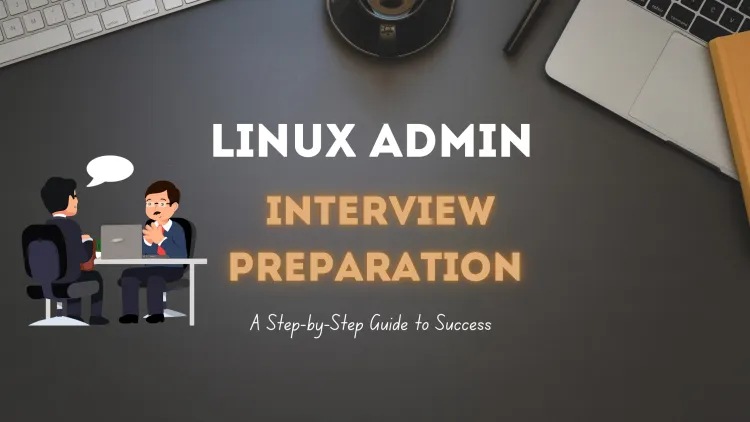
Linux is the backbone of modern IT infrastructure, powering everything from cloud servers to embedded devices. If you're applying for a Linux administrator job, you’ll need to prove your technical knowledge, problem-solving ability, and familiarity with real-world scenarios. This comprehensive guide will walk you through the essential topics, hands-on exercises, and best strategies to ace your Linux admin job interview.
1. Master the Fundamentals of Linux
Before diving into advanced topics, ensure you have a solid grasp of basic Linux concepts. Employers often test candidates on fundamental Linux commands, file systems, and user management.
Key Topics to Focus On:
- File System & Navigation: (
ls,cd,pwd,find,locate) - File Operations: (
cp,mv,rm,touch,cat,echo) - User & Group Management: (
useradd,usermod,passwd,groupadd,groups) - Permissions & Ownership: (
chmod,chown,umask,sudo) - Process Management: (
ps,top,htop,kill,nice,renice) - Package Management: (
apt,yum,dnf,rpm,snap) - Disk Management: (
df,du,lsblk,fdisk,mkfs,mount) - System Logs & Monitoring: (
journalctl,dmesg,tail -f /var/log/syslog)
Pro Tip: Set up a Linux virtual machine (VM) and practice these commands daily.
2. Learn Linux System Administration
A Linux admin is responsible for maintaining server health, system performance, and resource management. Employers will test your ability to handle common administrative tasks.
Core Administrative Skills:
- User & Group Policies: (
/etc/passwd,/etc/shadow,/etc/group) - Managing Services & Daemons: (
systemctl,service,init.d) - Scheduled Tasks: (
cron,at,systemd timers) - Kernel & Performance Tuning: (
sysctl,ulimit,vmstat,iostat,sar) - Storage Management: (
LVM,RAID,fsck,tune2fs) - Backup & Recovery: (
tar,rsync,dd,cron jobs)
Practice Task: Configure a new user, assign sudo privileges, and automate file backups using a shell script.
3. Linux Networking & Troubleshooting
Networking is a crucial skill for Linux admins, especially in enterprise environments. Interviewers will test your understanding of networking concepts, troubleshooting, and firewall security.
Important Networking Topics:
- IP Address Configuration: (
ifconfig,ip a,nmcli,netplan) - Network Troubleshooting: (
ping,traceroute,netstat,ss,tcpdump) - DNS & Name Resolution: (
nslookup,dig,/etc/hosts,/etc/resolv.conf) - Firewall & Security: (
iptables,firewalld,nftables,ufw) - SSH & Remote Access: (
ssh,scp,sftp,telnet)
Practice Task: Set up a basic firewall using iptables and troubleshoot network connectivity issues.
4. Master Linux Security Best Practices
Security is a top concern for IT administrators. Companies will ask about system hardening, user privilege management, and auditing security logs.
Key Security Concepts:
- File & Directory Permissions: (
chmod,chown,setfacl,getfacl) - Privilege Escalation & Sudo Policies: (
visudo,/etc/sudoers) - Service & Port Security: (
firewalld,iptables,SELinux,AppArmor) - User Activity Monitoring: (
auditd,/var/log/auth.log) - Brute Force Protection: (
fail2ban,ssh-keygen,pam_tally2)
Practice Task: Configure SSH key authentication and disable root login on a Linux server.
5. Gain Hands-on Experience with Scripting & Automation
Automation is a critical skill for Linux admins. Many companies use Bash scripting and automation tools to manage tasks efficiently.
Must-Know Scripting Concepts:
- Bash Scripting: (
variables,loops,functions,case statements) - Text Processing: (
awk,sed,cut,grep,sort) - Log Monitoring & Alerting: (
tail -f,syslog,mailx) - Configuration Management: (
Ansible,Puppet,Chef)
Practice Task: Write a Bash script to monitor system uptime and log results.
6. Get Familiar with Virtualization, Containers & Cloud Technologies
Many organizations use virtual machines (VMs) and containers for server deployment. Understanding these technologies can set you apart from other candidates.
Essential Topics:
- Virtualization: (
KVM,VirtualBox,VMware) - Containers: (
Docker,Podman,LXC) - Orchestration: (
Kubernetes,Docker Swarm) - Cloud Platforms: (
AWS,Azure,Google Cloud)
Practice Task: Deploy a Docker container running an Apache web server.
7. Prepare for Common Linux Interview Questions
Here are some frequently asked Linux interview questions:
- What happens when you type
lsin the terminal? - How do you find large files consuming disk space?
- How do you troubleshoot a slow Linux system?
- What is the difference between a hard link and a soft link?
- How do you secure SSH access on a Linux server?
- How do you analyze CPU and memory usage?
- How do you create a cron job to run every Sunday at midnight?
- Explain the purpose of
/etc/fstab. - What is the difference between Docker and a virtual machine?
- How do you recover a Linux system that fails to boot?
Pro Tip: Prepare detailed answers and practice explaining them clearly and concisely.
Conclusion
Preparing for a Linux admin job interview requires a mix of technical knowledge, problem-solving skills, and hands-on experience. Master the fundamentals, practice troubleshooting real-world scenarios, and gain familiarity with automation and security best practices. Set up a test lab, complete hands-on exercises, and review common interview questions to build confidence.
Would you like help with mock interviews or custom Linux practice tasks? Let me know!







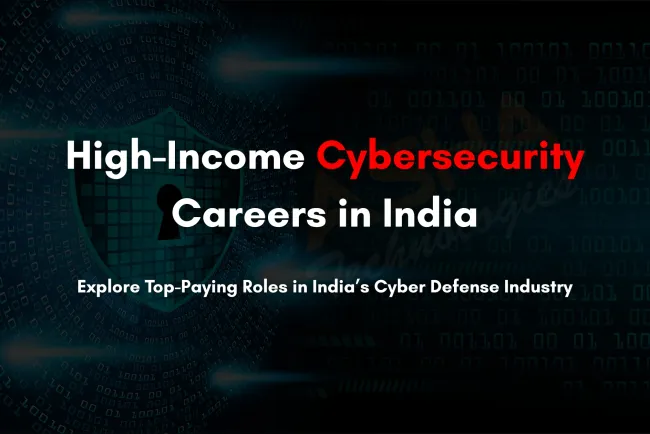






![Top 10 Ethical Hackers in the World [2025]](https://www.webasha.com/blog/uploads/images/202408/image_100x75_66c2f983c207b.webp)








