New Features in Red Hat Enterprise Linux | RH304 Training & Certification
Explore RH304 training objectives and new features introduced in Red Hat Enterprise Linux 10: AI guidance, container enhancements, image-based installs, and more. RH304, Red Hat training, RHEL 10 new features, AI guidance, container management, image-based installation, Flatpak, Podman

Table of Contents
- Course Overview & Purpose
- Target Audience & Prerequisites
- Core Topics & New Features
- Installation & Kickstart Changes
- AI‑Driven Guidance with RHEL Lightspeed
- Flatpak from Red Hat Ecosystem Catalog
- Container Management Updates (Podman)
- Image‑Based Installations & Upgrades
- Course Outcomes & Benefits
- Training Formats & Delivery
- Recommended Next Courses & Certification
- FAQs
- Conclusion
1. Course Overview & Purpose
The RH304 course, titled “New Features in Red Hat Enterprise Linux", is designed to help experienced Linux professionals unlock the full potential of Red Hat Enterprise Linux 10. This comprehensive training dives into the most impactful enhancements and variant updates introduced in RHEL 10, preparing you to adopt new capabilities efficiently.
Participants gain hands-on exposure to installation optimizations, AI-enhanced system guidance via Lightspeed, container upgrades, Flatpak integration, and immersive image-based systems. The goal: move past installation basics and mastery of advanced, enterprise-ready RHEL 10 features.
2. Target Audience & Prerequisites
Ideal attendees are:
- System administrators
- Platform engineers
- DevOps professionals
- Linux developers
All should have working knowledge of RHEL 9 or earlier, and familiarity with tasks such as package management, system services, and basic scripting
Prerequisites include:
- RH124 and RH134 training (or equivalent hands-on RHEL 9 experience)
- Comfort with configuring storage, users, roles, containers
- Access to a RHEL 10 lab environment (virtual or physical)
These prerequisites ensure learners focus on new features rather than foundational tasks like partition setup or network configuration.
3. Core Topics & New Features
RH304 introduces a structured deep dive into five core feature sets:
- Installation & Kickstart Changes
- AI‑Driven Guidance with RHEL Lightspeed
- Flatpak Integration
- Container Management Updates
- Image‑Based Installations & Upgrades
These topics are essential for administrators ready to harness RHEL 10 in modern DevOps, edge and hybrid‑cloud scenarios
3.1 Installation & Kickstart Changes
RH304 teaches both interactive and scripted installs of RHEL 10. The course highlights improvements in Kickstart support, enabling administrators to build immutable, Golden‑Image prototypes. It emphasizes how Kickstart directives now control new hardware detection, AI‑ready system pre‑configuration, and secure default profiles more effectively
3.2 AI‑Driven Guidance with RHEL Lightspeed
A core highlight is RHEL Lightspeed, the operating‑system‑integrated AI assistant that helps with diagnostics, tuning, and best‑practice prompts. Instructors will demonstrate real‑time scenario guides—from optimizing memory allocation to patch advisories—all via contextual AI feedback
3.3 Flatpak from Red Hat Ecosystem Catalog
Installation and management of desktop applications using Flatpak are covered in detail. RH304 shows how to add the Red Hat Ecosystem Catalog, install, update, and remove Flatpaks seamlessly, and manage sandbox policies—all with enterprise governance in mind
3.4 Container Management Updates (Podman)
Container tooling in RHEL 10 has matured, and RH304 delivers hands‑on exercises using Podman and Buildah. Participants build, sign, run, and manage container images, including advanced features for rootless containers, integrated security policies, and multi‑stage image builds
3.5 Image‑Based Installation Management
Image‑based techniques let you install or upgrade RHEL 10 using pre-built OS images. RH304 covers custom image construction for cloud, container, edge deployments, and live upgrades. Students learn how to script deployable artifacts with system roles and manage version rollbacks
4. Course Outcomes & Benefits
By completion, students will:
- Understand significant differences between RHEL 9 and 10
- Master AI assistant-driven recommendations
- Install/manage desktop software with Flatpak securely
- Build lightweight containers with modern OCI tools
- Deploy using immutable or Gold‑Image methods
These outcomes enable real-world productivity gains, faster troubleshooting, standardization, and adoption of cutting-edge features—essential for teams running cloud services, automation, or edge fleets
5. Training Formats & Delivery
RH304 is offered in:
- Instructor-led classroom sessions
- Virtual training via streaming platforms
- On‑site corporate delivery for teams
Hands‑on labs reinforce learning, and Red Hat Learning Subscription owners can take lab modules at their own pace
6. Recommended Next Courses & Certification
After RH304, students are advised to proceed to RH294 – Red Hat Enterprise Linux Automation with Ansible to build on their new platform skills
7. Frequently Asked Questions
Q: Who should take RH304?
Targeted at experienced RHEL administrators, engineers, and developers who manage RHEL 9 and want to adopt RHEL 10 features.
Q: What prior knowledge is expected?
RH124 and RH134 (RHEL 9) experience or equivalent hands-on familiarity.
Q: Does the course cover AI or security deeply?
RH304 provides practical exposure to AI-guided operations (via Lightspeed) and safer install practices, but does not replace dedicated security training.
Q: Are lab exercises included?
Yes. Labs include installation, Kickstart, Flatpak, AI prompts, Podman, and image builds, reinforcing hands-on experience.
Q: What environments are supported?
RHEL 10 lab environments on virtual machines, on-prem servers, or private clouds are supported.
8. Conclusion
RH304 – New Features in Red Hat Enterprise Linux is a critical advancement course for professionals ready to transition to RHEL 10. Focused, relevant, and future-ready, it prepares you to leverage:
- Installation enhancements
- Smart system guidance
- Secure Flatpak deployment
- Modern, OCI container workflows
- Image-based infrastructure automation
For more details and to enroll, visit WebAsha RH304 training page






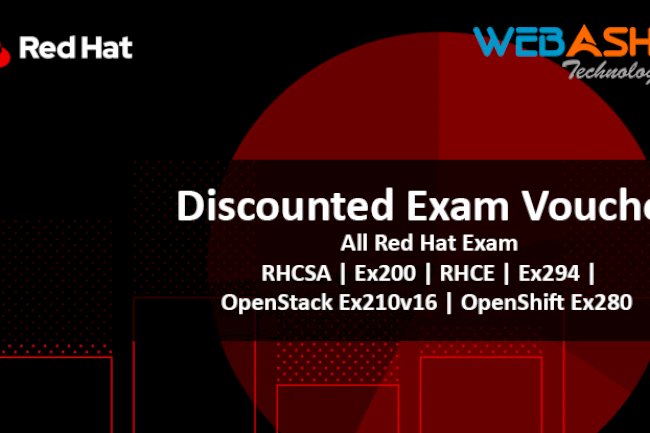

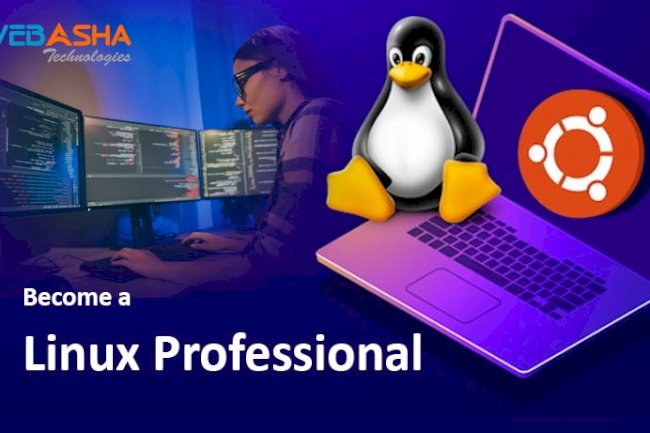





![Top 10 Ethical Hackers in the World [2025]](https://www.webasha.com/blog/uploads/images/202408/image_100x75_66c2f983c207b.webp)








