What is Lynis in Linux and How to Use It for Security Auditing and System Hardening?
Lynis is an open-source security auditing tool designed for Linux, macOS, and other UNIX-based systems. It helps system administrators and cybersecurity professionals assess their system's security posture by performing detailed health checks, configuration validations, and vulnerability scans. Whether you're managing personal devices or enterprise servers, Lynis offers actionable insights to harden systems against attacks and maintain compliance with security standards.
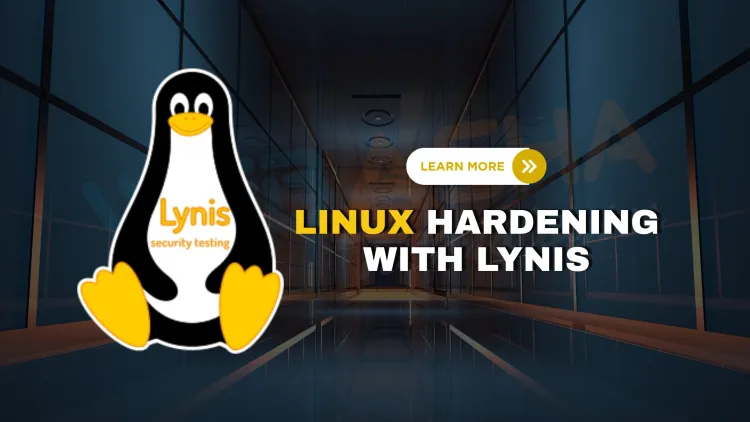
In the evolving world of cybersecurity, IT administrators are constantly looking for tools to evaluate, strengthen, and monitor their systems' security. One such powerful tool is Lynis, a free and open-source security auditing solution for Linux, macOS, and other UNIX-based systems. But what makes Lynis so effective? Let’s dive deep into how Lynis works, who should use it, and how it can help improve your overall system security.
What is Lynis?
Lynis is a command-line security auditing tool designed to inspect Unix-like operating systems. Developed by CISOfy, it scans a system to assess its hardening level and highlights potential security issues. Whether you're a system administrator, auditor, or cybersecurity consultant, Lynis offers you detailed insights about the configuration, vulnerabilities, and recommendations for your system.
Why Do You Need Lynis?
Cyber threats are becoming increasingly sophisticated, and default configurations are often not secure enough. Most systems, especially in enterprise environments, hold sensitive data and mission-critical applications. Lynis helps you:
-
Perform regular security audits
-
Detect configuration mistakes
-
Validate compliance with industry standards
-
Strengthen the security posture of your environment
Key Features of Lynis
Here are some of the standout features of the Lynis tool:
| Feature | Description |
|---|---|
| System Hardening Checks | Evaluates system configurations to determine how hardened they are |
| File Integrity Verification | Detects unexpected file changes or access patterns |
| Vulnerability Scanning | Identifies known vulnerabilities and outdated software |
| Malware Scanning | Basic tests for rootkits and malicious binaries |
| Compliance Testing | Checks alignment with compliance standards (e.g., PCI-DSS, HIPAA) |
| Logging & Reporting | Generates detailed logs and audit reports |
| Extensible Plugin Support | Allows integration of custom tests or plugins |
| Cloud & Virtual Ready | Works seamlessly across cloud VMs and containers |
Who Should Use Lynis?
Lynis is suitable for a wide range of users:
-
System Administrators – Automate security auditing and system checks.
-
Security Engineers – Assess configuration weaknesses and vulnerabilities.
-
Compliance Auditors – Validate systems against regulatory or internal security policies.
-
DevOps Teams – Integrate with CI/CD pipelines to ensure security from development to deployment.
How to Install Lynis
You can install Lynis in multiple ways depending on your distribution:
For Debian/Ubuntu:
sudo apt update
sudo apt install lynis
For RHEL/CentOS/Fedora:
sudo yum install epel-release
sudo yum install lynis
From Source:
git clone https://github.com/CISOfy/lynis
cd lynis
./lynis audit systemRunning Your First Audit
Once installed, you can start an audit with a single command:
sudo lynis audit system
This command launches a full system audit. Lynis will go through several categories, such as:
-
Boot and services
-
File systems
-
User accounts
-
Kernel settings
-
Malware scans
-
Network configurations
At the end of the scan, Lynis provides a Hardening Index Score, lists warnings, and offers suggestions.
Understanding the Hardening Index
Lynis assigns a score between 0 to 100. A higher score indicates a more secure system. It also categorizes findings into:
-
Warnings – Issues that require immediate attention.
-
Suggestions – Areas for potential improvement.
-
Data – Informational findings.
Integrating Lynis with Automation & Monitoring
You can automate Lynis scans using cron jobs or integrate them with log monitoring solutions like Splunk, ELK Stack, or SIEMs. This way, you continuously monitor your system's security without manual intervention.
Benefits of Using Lynis
-
Free and Open Source – No licensing cost, and the community regularly updates it.
-
No Agents Required – Lightweight and efficient as it doesn't rely on background services.
-
Comprehensive Coverage – Scans over 300+ individual components of the system.
-
Portable – Can be run directly from USB or cloned without installation.
Limitations of Lynis
While powerful, Lynis is not a real-time intrusion detection system or a replacement for endpoint protection. It complements existing tools like:
-
Firewalls (iptables, ufw)
-
IDS/IPS (Snort, Suricata)
-
Anti-malware software
-
Patch management solutions
Real-World Use Case: Securing a Linux Web Server
Imagine a system admin responsible for a Linux web server hosting sensitive user data. By using Lynis:
-
They identify that SSH root login is enabled (a common security risk).
-
Discover outdated Apache modules that need patching.
-
Realize that log files are world-readable.
-
Fix these issues as suggested by Lynis.
-
Improve the Hardening Index from 62 to 87 in a single day.
Conclusion: Why Every Admin Should Use Lynis
Lynis simplifies the daunting task of securing a Linux or Unix-based system. Its detailed audits, actionable recommendations, and simplicity make it one of the best security tools available today. Whether you're a solo sysadmin or part of a large cybersecurity team, Lynis helps you move from reactive to proactive security.
Key Lynis Audit Categories
| Category | Focus Area |
|---|---|
| Boot & Services | Init systems, active services |
| Files & Permissions | File ownership, SUID/SGID binaries |
| Users & Authentication | Password policies, SSH configuration |
| Networking | Listening ports, firewall rules |
| Malware | Suspicious binaries and rootkits |
| Kernel | Kernel parameters and security modules |
| Logging & Auditing | Syslog, auditd, logrotate configuration |
FAQs
What is Lynis in Linux?
Lynis is an open-source security auditing tool used to evaluate the security and compliance of Linux, macOS, and UNIX-based systems.
Is Lynis free to use?
Yes, Lynis is completely free and open-source under the GPL license.
What does Lynis do in a Linux system?
Lynis performs system health checks, security audits, and configuration analysis to identify vulnerabilities and suggest improvements.
How does Lynis help in hardening a Linux system?
It provides a list of actionable recommendations after analyzing security gaps, helping administrators apply best practices.
How do I install Lynis on Linux?
You can install Lynis by cloning its GitHub repository or using package managers like APT or YUM, depending on your Linux distribution.
Can Lynis be used for compliance audits?
Yes, Lynis helps with compliance efforts for standards like PCI-DSS, HIPAA, ISO27001, and more by checking configuration and policy adherence.
Who should use Lynis?
System administrators, security engineers, auditors, and consultants primarily use Lynis to secure and audit systems.
Is Lynis better than commercial vulnerability scanners?
While it may lack some features of paid tools, Lynis offers extensive coverage, transparency, and reliability for most audit needs.
Does Lynis support macOS?
Yes, Lynis supports macOS along with Linux and UNIX-based systems.
How often should I run Lynis?
It is recommended to run Lynis monthly or after major system changes to maintain strong security posture.
Can Lynis scan containers like Docker?
Lynis is designed for host systems but can be used inside containers with limited capabilities.
Does Lynis require root permissions?
To perform a full audit, running Lynis as root or with sudo privileges is necessary.
What kind of output does Lynis provide?
Lynis outputs a detailed audit report listing warnings, suggestions, and compliance status.
Where does Lynis store its log files?
Log files are typically stored in /var/log/lynis.log and audit findings in /var/log/lynis-report.dat.
Can I customize Lynis scans?
Yes, Lynis allows custom scan profiles and modules for flexible auditing.
Is Lynis suitable for enterprise use?
Yes, Lynis is scalable and can be integrated into enterprise workflows or used with centralized log management.
How secure is the Lynis tool itself?
As an open-source tool, Lynis is regularly reviewed and updated by the community, ensuring transparency and security.
What are Lynis plugins?
Plugins extend Lynis’ functionality for specific tasks or compliance requirements.
Can Lynis check for kernel vulnerabilities?
Yes, it checks kernel version and related configurations for known issues.
Does Lynis have a GUI?
Lynis is command-line based and does not offer a native graphical user interface.
How long does a Lynis audit take?
A typical scan takes a few minutes, depending on the system’s configuration and number of checks enabled.
What are Lynis audit categories?
It includes authentication, networking, logging, software updates, firewall, kernel settings, and more.
Can I use Lynis in an automated script?
Yes, Lynis supports automation and integration in cron jobs or CI/CD pipelines.
What’s the difference between Lynis and OpenVAS?
Lynis focuses on internal system audits while OpenVAS is a full network vulnerability scanner.
Is there any risk in running Lynis on a production server?
No, Lynis is non-intrusive and safe to run on production systems.
Does Lynis support SELinux auditing?
Yes, Lynis evaluates SELinux configuration and enforcement.
How do I interpret the Lynis score?
The audit score reflects the security health of the system. A higher score means better compliance and hardening.
Can Lynis check SSH configurations?
Yes, it reviews SSH settings and flags insecure options.
Is there a commercial version of Lynis?
Yes, CISOfy offers Lynis Enterprise with enhanced features and centralized management.
How do I get help using Lynis?
You can access the official Lynis documentation or use the lynis --help command.














![Top 10 Ethical Hackers in the World [2025]](https://www.webasha.com/blog/uploads/images/202408/image_100x75_66c2f983c207b.webp)








