Windows 11 Replaces Blue Screen of Death (BSOD) with Black Screen | Here’s Why It Matters
Microsoft has officially replaced the traditional Blue Screen of Death (BSOD) with a streamlined Black Screen of Death (BkSOD) in Windows 11. This UI update aligns with the system’s modern design principles and aims to reduce user panic while preserving all existing crash diagnostics. Although the underlying functionality remains the same, the BkSOD delivers a calmer visual experience and maintains consistency with Windows 11’s dark-themed interface. IT professionals can continue using familiar tools like WinDbg and Event Viewer for troubleshooting.

The Blue Screen of Death (BSOD) has long symbolized system failure across generations of Windows users. Introduced in the early 1980s, this blue crash screen struck fear in the hearts of developers, IT admins, and general users alike. But with Windows 11, Microsoft has officially replaced it with a more modern, less alarming alternative—the Black Screen of Death (BkSOD).
This change isn’t just about color. It reflects Microsoft's broader shift toward a sleeker, more cohesive user experience aligned with the overall design language of Windows 11.
Why Microsoft Replaced the BSOD in Windows 11
Microsoft has modernized almost every aspect of the Windows 11 interface—from startup animations to notification styles. The jarring blue crash screen stood out in stark contrast to the dark mode-centric UI. Replacing it with a black screen offers not just visual consistency but also a calmer, less intimidating response when errors occur.
By doing this, Microsoft aims to reduce user anxiety during critical failures while still providing IT teams and support professionals with the same diagnostic capabilities.
Comparison: BSOD vs. BkSOD in Windows 11
Here’s a quick table comparing the Blue Screen of Death (BSOD) and the new Black Screen of Death (BkSOD) for clarity:
| Feature | BSOD (Windows 10 and older) | BkSOD (Windows 11) |
|---|---|---|
| Background Color | Blue | Black |
| Visual Tone | High-alert, alarming | Calm, minimalistic |
| Error Code Display | Yes | Yes |
| Sad Face Emoji | Yes | Yes |
| QR Code for Help | Yes | Yes |
| Recovery Behavior | Auto reboot or memory dump | Auto reboot or memory dump |
| Design Consistency | No (clashes with dark UI) | Yes (aligned with dark mode & boot screen) |
| End-user Experience | Jarring | Smoother and less panic-inducing |
| IT/Admin Diagnostic Tools | Same as BkSOD | Same as BSOD |
| Compatibility with Dark Themes | Low | High |
This table highlights that while the core diagnostic features remain unchanged, the visual design has been streamlined for a better user experience.
What the Black Screen of Death Means for Users
For most users, this change is largely cosmetic. The black screen still displays the same essential crash data and suggestions for troubleshooting. However, by reducing the visual shock, users are less likely to panic and more likely to read and follow the provided recovery instructions.
For non-technical users, the less aggressive appearance makes the crash feel more like a temporary glitch than a full system failure.
Impact on IT Professionals and Developers
There is no functional change to the tools or processes IT teams rely on. Windows still generates crash dump files, bug check codes, and logs. Administrators can continue using Event Viewer, WinDbg, and other forensic tools to analyze and resolve issues.
This consistency ensures that enterprises and support professionals won’t face a new learning curve. Instead, they get a visually improved environment with the same backend capabilities.
Alignment with Windows 11 Design Goals
Windows 11 introduces a design language that is centered around calm technology—a concept where user interfaces reduce stress and promote a smoother digital experience. Replacing the BSOD with BkSOD supports that philosophy:
-
Dark mode consistency
-
Smoother transitions
-
Less visual clutter
-
More modern visual metaphors
The Black Screen blends seamlessly with Windows 11’s startup screen, shutdown interface, and lock screen—creating an uninterrupted, visually cohesive journey, even during crashes.
Future Outlook: Will We See More UI Changes Like This?
Yes. As Microsoft evolves Windows to support AI-integrated features, real-time diagnostics, and cloud-based monitoring, expect further refinement in how issues are communicated to users.
The goal is to balance functionality with emotional impact—offering powerful tools without overwhelming users. BkSOD is a small step in that direction, replacing panic with information and clarity.
Conclusion
The Black Screen of Death is more than just a UI update. It marks the end of a 40-year legacy and signals a modernized approach to system failure notifications. It may not reduce the number of crashes, but it certainly reshapes the experience of encountering one.
With enhanced readability, calmer visuals, and full support for existing diagnostic tools, the BkSOD is designed to be smarter, friendlier, and more in line with today’s user expectations.
Windows 11 is clearly built not just for functionality—but for a more thoughtful, reassuring digital experience at every turn.
FAQ:
What is the Blue Screen of Death (BSOD)?
The BSOD is a stop error screen displayed on Windows systems after a fatal system crash or hardware failure, designed to prevent further damage.
Why did Microsoft replace the BSOD in Windows 11?
Microsoft changed the BSOD to a black screen in Windows 11 to match the modern, dark UI aesthetics and improve user experience without altering the core functionality.
What is the Black Screen of Death (BkSOD)?
The Black Screen of Death is the new error screen in Windows 11, replacing the traditional blue screen with a darker interface while preserving crash diagnostics.
Does the BkSOD change how errors are handled?
No, the BkSOD is only a visual redesign. The underlying error detection, crash logging, and troubleshooting tools remain the same.
Will older versions of Windows also get the Black Screen?
No, the black error screen is exclusive to Windows 11 and is not retroactively added to Windows 10 or earlier versions.
Is the black screen less alarming than the blue screen?
Yes, the black screen aligns with Windows 11's calm, modern interface and may reduce user anxiety compared to the vivid blue.
How do I troubleshoot the Black Screen of Death?
You can use tools like WinDbg, Event Viewer, and crash dump analysis, just as you would for the Blue Screen.
What does the black screen mean in Windows 11?
It indicates a system-level crash or fatal error, similar to the traditional BSOD, now presented with a new visual appearance.
Can the BkSOD still show error codes?
Yes, the Black Screen of Death still displays the same stop codes and QR codes for debugging purposes.
Does the black screen affect system recovery?
No, recovery options remain identical. The screen change does not alter how you recover from a system crash.
Is the change from blue to black permanent?
As of Windows 11’s latest updates, the change is permanent. However, Microsoft may offer customization in future builds.
Is the Black Screen of Death customizable?
Currently, Microsoft does not allow users to customize the crash screen colors or appearance.
What causes the Black Screen of Death?
The same issues that caused BSODs—driver failures, hardware problems, or system file corruption—now result in the black screen.
Does the BkSOD support QR code scanning?
Yes, QR codes are still included and direct users to Microsoft support pages for further help.
Are IT tools affected by the BkSOD change?
No, tools like Windows Debugger and Event Viewer function as usual and are compatible with the new screen.
How can I identify the error if the screen is black?
Error codes and messages are still shown in white text over the black background for easy reading.
Can I switch back to the blue screen?
There is currently no official way to revert to the blue screen in Windows 11 without modifying system files.
Does this change improve security?
The change is purely aesthetic and does not directly impact Windows system security.
What is the impact on accessibility?
The black screen may be easier on the eyes and better for dark mode users, but the text contrast is maintained for readability.
Will this affect crash dumps or minidump files?
No, all diagnostic files are generated and stored the same way as before.
Why is UI consistency important for Microsoft?
Microsoft aims to unify the Windows 11 experience with a modern, sleek interface, and the black screen aligns with that goal.
What happens after the black screen appears?
Windows usually collects diagnostic data, creates a crash dump, and then restarts the system automatically.
Can developers benefit from this change?
Developers will not see any changes in debugging workflow, but the refreshed UI is part of Windows' ongoing evolution.
Is this change a response to user feedback?
While not explicitly confirmed, UI refinements like this often result from feedback around user experience and visual consistency.
How does the BkSOD compare to macOS crash screens?
Unlike macOS's gray panic screen, the BkSOD retains detailed diagnostic information for technical troubleshooting.
Does the BkSOD mean Windows 11 is less stable?
Not at all. The screen is merely a cosmetic update, not a reflection of system stability or performance.
Can Windows Insider builds revert to the blue screen?
In some Insider Preview builds, Microsoft experimented with both versions, but the black screen is the current default.
Are there known bugs with the Black Screen of Death?
As of now, there are no critical bugs tied to the black screen display; any underlying crash issues are unrelated.
Does the BkSOD appear in Safe Mode?
Yes, if a fatal error occurs in Safe Mode, the black crash screen will still appear with relevant error codes.
How does this affect enterprise environments?
Enterprises can continue their regular diagnostics and crash handling procedures without needing to retrain IT teams.






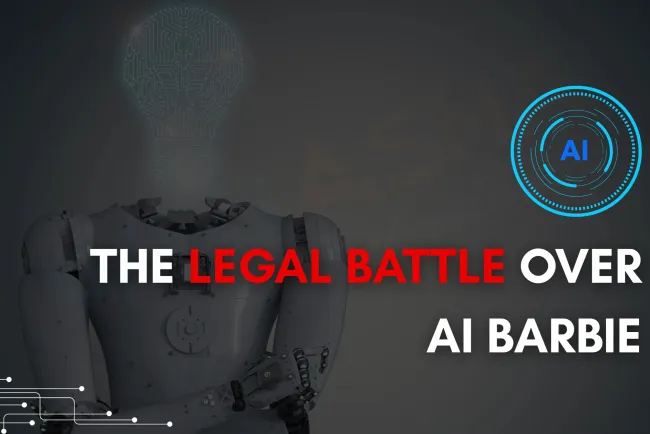
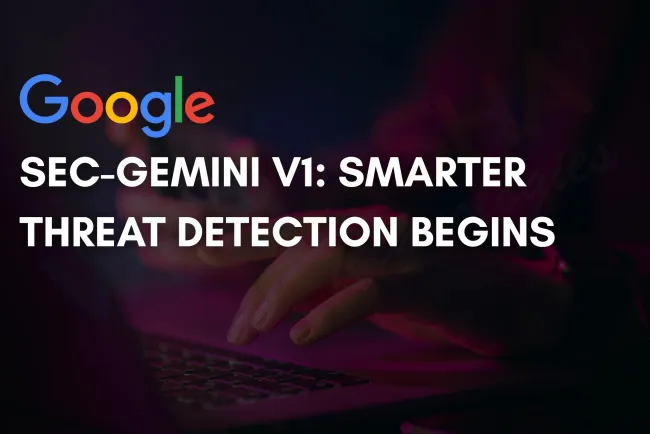



![Top 10 Ethical Hackers in the World [2025]](https://www.webasha.com/blog/uploads/images/202408/image_100x75_66c2f983c207b.webp)



![[2025] Top 100+ VAPT Interview Questions and Answers](https://www.webasha.com/blog/uploads/images/image_100x75_6512b1e4b64f7.jpg)







