Windows vs macOS Security in 2025 | Which Operating System Should You Trust?
Choosing between Windows and macOS in 2025 goes beyond personal preference—it's about cybersecurity. This blog offers a detailed comparison of both operating systems, covering system architecture, patch management, built-in security tools, enterprise readiness, and real-world use cases. Discover which platform provides stronger protection and is better suited for your needs, whether you're a casual user, developer, or enterprise IT professional.
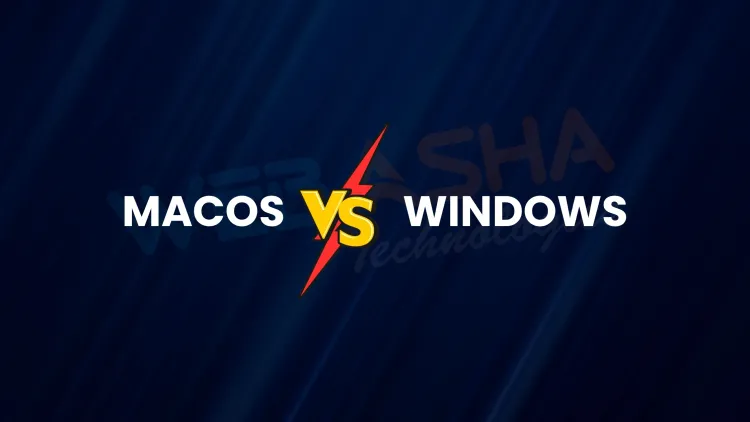
Table of Contents
- Introduction
- Why This Comparison Matters in 2025
- Quick Comparison: Windows vs macOS Security in 2025
- 1. System Architecture: Unix Security vs Windows Flexibility
- 2. Patch Management and System Updates
- 3. Built-In Security Features Comparison
- 4. Enterprise-Readiness: Scalability and Policy Control
- 5. User Permissions and Risk Management
- Real-World Use Scenarios: Which OS Performs Better?
- Conclusion
- Frequently Asked Questions (FAQs)
Introduction
In 2025, the battle between Windows and macOS isn't just about aesthetics or performance—it's about security. Whether you're a student, software developer, or IT administrator, understanding which operating system offers stronger built-in defenses is critical in an era of escalating cyber threats. This blog dives into a comprehensive comparison of Windows security vs macOS security, highlighting real-world relevance, technical architecture, and what matters most for users at every level.
Why This Comparison Matters in 2025
As digital threats become more sophisticated, the choice of operating system has become more than personal preference—it's a frontline decision in cybersecurity. Ransomware, phishing, privilege escalation, and zero-day vulnerabilities are real, daily threats. In this context, it’s essential to ask:
Which OS gives you a stronger chance to prevent, detect, and mitigate cyber threats—Windows or macOS?
Let’s break it down.
Quick Comparison: Windows vs macOS Security in 2025
| Security Category | macOS | Windows | Which Wins? |
|---|---|---|---|
| System Architecture | Unix-based, locked-down kernel | More open, flexible system | macOS |
| Patch Management | Streamlined and centralized | Enterprise-customizable but fragmented | macOS (for users) |
| Built-in Tools | Gatekeeper, SIP, XProtect | Microsoft Defender, SmartScreen, BitLocker | Draw |
| Enterprise Deployment | Requires third-party MDM | Active Directory, Group Policy, SCCM | Windows |
| User Privilege Control | Secure defaults, limited root-level user access | High flexibility, higher misconfiguration risk | macOS |
1. System Architecture: Unix Security vs Windows Flexibility
macOS, built on a Unix foundation, enforces a robust sandboxing model. Even administrative users must authenticate for most system-level changes. System Integrity Protection (SIP) and Gatekeeper further lock down system processes, preventing unauthorized code execution.
In contrast, Windows offers extensive flexibility—great for power users but problematic in security contexts. While Microsoft has improved kernel protections, the platform is still more susceptible to exploitation due to its open architecture.
Interesting Insight: Most macOS malware fails to execute without explicit user permissions due to signed application requirements.
2. Patch Management and System Updates
macOS users benefit from streamlined updates directly from Apple. These updates are relatively infrequent but stable, making patch management easier for casual and professional users alike.
Windows offers more control over patch deployment—a benefit for IT admins but a risk for individual users who delay critical security updates.
Real-World Impact: The WannaCry ransomware attack in 2017 exploited unpatched Windows systems globally. A similar-scale event on macOS would be highly unlikely due to its controlled update ecosystem.
3. Built-In Security Features Comparison
macOS Security Tools:
-
Gatekeeper: Blocks unverified apps.
-
System Integrity Protection (SIP): Prevents rootkit installation.
-
XProtect: Background antivirus powered by Apple.
Windows Security Tools:
-
Microsoft Defender Antivirus: Real-time threat detection.
-
SmartScreen Filter: Phishing and malware warning.
-
BitLocker: Disk encryption.
Both systems have matured with powerful native tools, but macOS integrates them more deeply and restrictively by default, while Windows requires active configuration for optimal security.
4. Enterprise-Readiness: Scalability and Policy Control
Windows leads the race in enterprise environments. With features like Active Directory, Group Policy, and Intune, managing thousands of systems is a well-oiled process.
macOS, while secure, often requires external tools (like Jamf) to enable similar levels of mass management—posing a higher barrier to IT administrators.
Use Case Example: A Fortune 500 company rolling out a centralized security policy will find Windows easier to configure, enforce, and audit.
5. User Permissions and Risk Management
One of macOS’s strongest points is limiting what users can do by default, reducing accidental or malicious changes.
Windows offers full control—and this power, when misused, can quickly lead to system compromise.
Cybersecurity Fact: Misconfigured Windows UAC settings are a top entry point for privilege escalation attacks.
Real-World Use Scenarios: Which OS Performs Better?
| Scenario | Recommended OS |
|---|---|
| Everyday User With Limited Technical Skill | macOS |
| Enterprise Security Management | Windows |
| App Developers & Testers | Windows |
| Creative Professionals Focused on Privacy | macOS |
| BYOD Policy in a Startup or Small Business | macOS |
| Compliance-Heavy Financial or Healthcare Institution | Windows |
Conclusion: Which Operating System Is More Secure in 2025?
The choice between macOS and Windows for security depends entirely on who you are and how you use your system.
-
For individual users, macOS is the more secure system out of the box, thanks to strong restrictions, fewer malware variants, and a Unix backbone.
-
For large-scale organizations or enterprise IT, Windows remains the gold standard due to its enterprise toolset and compatibility with industry-standard security frameworks.
Final Thought: Security is less about the OS and more about how you configure and maintain it. Even the most secure system becomes vulnerable with poor digital hygiene.
Faq:
What is the difference between macOS and Windows in terms of security?
macOS has a Unix-based architecture with strict permission control, while Windows is more flexible but prone to misconfigurations that can introduce vulnerabilities.
Is macOS more secure than Windows in 2025?
Yes, macOS is generally more secure by default due to features like Gatekeeper, SIP, and sandboxing, which limit the impact of malicious software.
Which OS is better for enterprise-level security: Windows or macOS?
Windows is better suited for enterprise environments because of its advanced group policy control, Active Directory support, and centralized management tools.
Does Windows 11 offer better security than macOS Ventura or Sonoma?
Windows 11 offers enhanced security, but macOS Ventura and Sonoma still provide stronger default protections and fewer known exploits in personal computing environments.
What are the security features of macOS?
macOS includes Gatekeeper, System Integrity Protection (SIP), XProtect antivirus, FileVault encryption, and a tightly controlled app ecosystem.
What built-in security tools does Windows offer?
Windows includes Microsoft Defender, BitLocker, SmartScreen, User Account Control (UAC), and support for Windows Hello biometric authentication.
Can macOS be hacked like Windows?
Yes, macOS can be hacked, but it's less frequently targeted due to its smaller user base and stricter security architecture.
Why do enterprises still prefer Windows despite macOS being more secure?
Enterprises prefer Windows because it integrates better with corporate infrastructure and provides tools for large-scale system and policy management.
Is Windows Defender enough for protection?
Windows Defender has improved significantly and provides reliable protection, but it is most effective when combined with secure browsing habits and system updates.
Does macOS have antivirus built-in?
Yes, macOS includes XProtect, a built-in antivirus system that silently updates to detect and block known malware.
Which OS is better for software developers concerned about security?
Developers may prefer Windows for flexibility, but macOS provides a more secure default environment, especially for macOS or iOS development.
What is SIP in macOS?
System Integrity Protection (SIP) prevents modification of system files and directories by unauthorized software, reducing the risk of rootkits.
What is BitLocker and how does it improve Windows security?
BitLocker is a full-disk encryption feature in Windows that protects data from theft or exposure on lost or stolen devices.
Can malware easily infect a Windows PC?
Yes, Windows systems are more frequently targeted by malware, especially when users disable protections or ignore updates.
Does macOS allow unsigned applications?
By default, macOS blocks unsigned applications through Gatekeeper, although users can manually override this with caution.
What’s more secure for browsing the web: macOS or Windows?
macOS provides stronger browser sandboxing and system-level protections, making it slightly more secure for casual browsing.
Which OS offers better encryption features?
Both macOS and Windows offer strong encryption—macOS with FileVault and Windows with BitLocker.
Can I use antivirus software on macOS?
Yes, although macOS is secure by default, additional antivirus software can offer layered protection in high-risk environments.
How often does Apple release security patches for macOS?
Apple issues regular security updates, typically once a month, with critical patches pushed silently via background updates.
What is UAC in Windows and why does it matter?
User Account Control (UAC) in Windows prompts users before changes are made to system settings, helping to prevent unauthorized actions.
Is macOS safer for personal users than Windows?
Yes, macOS has stronger out-of-the-box protections for personal users, including restricted app access and fewer administrative privileges.
Why do most viruses target Windows instead of macOS?
Windows is the most widely used desktop OS, making it a more attractive target for malware authors and cybercriminals.
Can macOS be used safely in an enterprise setting?
Yes, macOS can be securely deployed in enterprises, but it often requires third-party management tools for mass deployment.
How secure is Windows for gaming PCs?
Gaming PCs running Windows are secure if configured properly, but they are vulnerable if users disable security features or download untrusted content.
What is SmartScreen in Windows?
SmartScreen is a Microsoft feature that blocks malicious websites and files based on reputation data and behavior analysis.
Which OS has better phishing protection: Windows or macOS?
Both offer good phishing protection through browser tools, but macOS users are slightly less targeted due to smaller market share.
What kind of users should prefer Windows?
Windows is ideal for developers, gamers, and enterprise users who require application compatibility and centralized policy management.
Is Linux more secure than macOS and Windows?
Linux can be more secure when managed by experienced users, but it's not as user-friendly or pre-configured as macOS or Windows.
Does macOS suffer from ransomware attacks?
Yes, but incidents are significantly fewer than on Windows due to better default security configurations.
What’s the most important factor in OS security?
The user’s behavior, such as installing updates, avoiding suspicious links, and using strong passwords, is the most crucial factor in maintaining OS security.













![Top 10 Ethical Hackers in the World [2025]](https://www.webasha.com/blog/uploads/images/202408/image_100x75_66c2f983c207b.webp)









