Is Google Passkeys safe and effective for replacing passwords in 2025?
Google Passkeys offer a passwordless login method designed to eliminate traditional password problems such as phishing, credential theft, and password fatigue. Built on FIDO2 standards, Passkeys use biometrics or PINs linked to a device rather than storing passwords on servers. While they provide a higher level of security, enterprises and individuals must consider device dependency, ecosystem support, and account recovery processes. In 2025, Indian enterprises are adopting Google Passkeys as a more secure and user-friendly alternative to passwords, marking a major shift in cybersecurity practices.
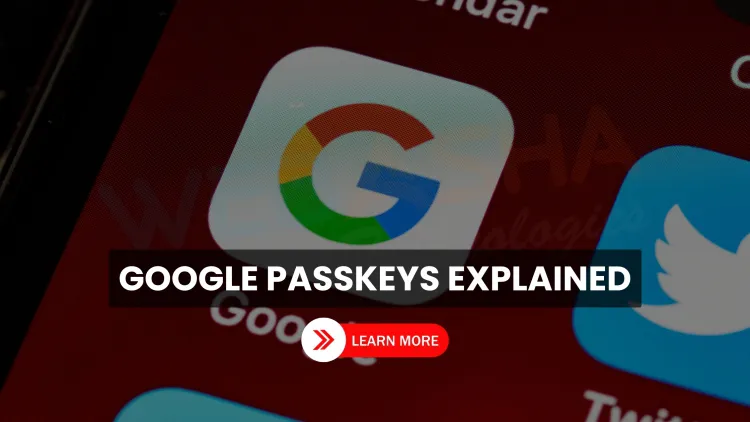
Table of Contents
- What Are Google Passkeys?
- Why Are Passwords a Problem in 2025?
- How Google Passkeys Work (With Real Example)
- Are Passkeys Safe?
- Google Passkeys vs. Traditional Passwords
- Real-World Usage in Indian Enterprises
- Limitations and Considerations
- Expert Insights: Is It Really the End of Passwords?
- Storytelling Example
- Should You Switch to Google Passkeys?
- Conclusion
- Frequently Asked Questions (FAQs)
What Are Google Passkeys?
Google Passkeys are an advanced passwordless login method introduced by Google to replace traditional passwords. Built on FIDO2 standards, Passkeys use biometric authentication (like fingerprint, face scan) or PIN tied directly to a device. It eliminates the need to remember or type passwords, aiming to solve phishing, credential theft, and password reuse issues.
Why Are Passwords a Problem in 2025?
-
Over 80% of data breaches still involve weak or reused passwords.
-
Password fatigue leads users to create insecure passwords like “123456”.
-
Enterprises face rising costs securing user credentials and managing resets.
Google Passkeys target these exact problems by making the password obsolete.
How Google Passkeys Work (With Real Example)
Imagine you're logging into your Google account on your laptop. Instead of typing a password:
-
You get a prompt on your phone.
-
You unlock your phone using biometrics or PIN.
-
Your laptop logs you in securely without typing anything.
This process uses cryptographic keys stored on your devices. Private keys never leave the device, making phishing attacks nearly impossible.
Are Passkeys Safe?
Yes, because:
-
They use public-key cryptography.
-
They are resistant to phishing.
-
Devices must be physically present to authenticate.
-
There’s no server-side password to steal.
Google Passkeys vs. Traditional Passwords
| Feature | Traditional Passwords | Google Passkeys |
|---|---|---|
| Memorization Needed | Yes | No |
| Phishing Resistance | Low | High |
| Server Storage | Password stored | No password stored |
| Ease of Use | Medium | Very Easy |
| Device Dependence | No | Yes (linked device) |
Real-World Usage in Indian Enterprises
According to recent reports from CIO Economic Times India, Indian companies are increasingly adopting Passkeys to modernize their login security. Especially with the rise of remote work and generative AI integration, enterprises seek more secure and user-friendly authentication.
Large sectors benefiting from Passkeys in India include:
-
BFSI (Banking, Financial Services, Insurance)
-
IT/ITeS companies
-
Healthcare
Limitations and Considerations
While Passkeys are promising, here are things to keep in mind:
-
Device Dependency: If you lose your device, recovery can be complicated.
-
Compatibility: Not all apps/websites support Passkeys yet.
-
Multi-Device Sync: Google syncs Passkeys using your Google account, so device security is still important.
Expert Insights: Is It Really the End of Passwords?
As per global security researchers:
-
Passkeys are not a universal solution yet.
-
Passwords may still be required as fallback methods.
-
Full adoption will take several years as ecosystems adapt.
Step-by-Step Guide: How to Set Up Google Passkeys
-
Open your Google Account settings.
-
Go to “Security.”
-
Select “Passkeys.”
-
Register your device biometrics or PIN.
-
Test login using Passkeys instead of password.
Storytelling Example
Rohit, an IT admin in Mumbai, used to handle 500+ password reset requests every month. Since switching his company’s systems to Google Passkeys in early 2025, password-related help desk tickets dropped by over 80%. Employees now sign in using fingerprint scans on their smartphones without ever typing a password again.
Should You Switch to Google Passkeys?
For most users and businesses in 2025:
✅ Yes, it reduces security risks and improves user experience.
However, always keep:
-
Backup recovery methods.
-
Device security hygiene.
-
Awareness of phishing tactics targeting account recovery processes.
Conclusion
Google Passkeys represent a significant shift toward a passwordless future. While they may not solve every password problem instantly, they greatly reduce risks like phishing, password theft, and user fatigue. Indian enterprises and individual users should start integrating Passkeys into their security workflows today.
FAQs
What are Google Passkeys?
Google Passkeys are a passwordless login method using biometrics or PIN tied to your device, replacing traditional password logins.
How do Google Passkeys work?
Google Passkeys authenticate users via public-key cryptography, using a private key stored on your device that never leaves it.
Are Google Passkeys secure?
Yes, Google Passkeys offer strong security by eliminating password theft risks and resisting phishing attacks.
Can Google Passkeys replace passwords completely?
While highly secure, Google Passkeys may still require fallback methods like passwords in some systems.
Are Google Passkeys available in India?
Yes, Google Passkeys are available and increasingly adopted by Indian enterprises as of 2025.
How do Indian businesses use Google Passkeys?
Indian businesses use Passkeys to secure employee logins, especially in IT, banking, and healthcare sectors.
What happens if I lose my Passkey device?
You can recover access using your Google Account’s recovery options, but it’s crucial to keep backup devices configured.
Can I use Google Passkeys on my phone?
Yes, Google Passkeys work on Android and iOS devices using biometrics or screen lock PIN.
Do Google Passkeys work with all websites?
No, only websites and apps that support FIDO2 and Passkey standards can use Google Passkeys.
Are Google Passkeys resistant to phishing?
Yes, since there is no password to steal, phishing attacks are largely ineffective against Passkey-protected accounts.
How do I set up Google Passkeys?
Go to Google Account Settings → Security → Passkeys, and follow the setup steps for your device.
Is there a cost for using Google Passkeys?
No, Google Passkeys are free to use for individuals. Businesses may incur costs for implementation.
Can Google Passkeys be used in banking apps?
If the bank supports Passkey standards, yes. Adoption in Indian banking apps is growing.
What are the benefits of Google Passkeys?
They reduce password fatigue, enhance security, eliminate password reuse, and resist phishing attacks.
Are Passkeys stored on Google servers?
No, private keys stay on your device; only public keys are shared with servers.
What if my fingerprint sensor fails?
You can use an alternative device or recovery options set up in your Google Account.
How long does it take to set up Google Passkeys?
Setup typically takes 1–2 minutes per device.
Are Google Passkeys better than two-factor authentication?
Passkeys can replace both passwords and 2FA in one step, offering streamlined security.
Which industries in India use Google Passkeys?
BFSI, IT/ITeS, government agencies, and healthcare are leading adopters.
Can businesses manage Google Passkeys centrally?
Yes, Google Workspace admins have tools to deploy and manage Passkeys organization-wide.
What is the difference between Passkeys and Google Smart Lock?
Passkeys are based on FIDO2 and are more secure than Google Smart Lock, which stores passwords.
How secure are Passkeys against deepfake or AI attacks?
Since Passkeys rely on device authentication and biometrics, deepfake attacks have limited effect.
Can multiple devices use the same Google Passkey?
Yes, Passkeys can be synced across multiple devices linked to the same Google account.
What are Passkey fallback options?
Fallback options include Google Account recovery methods like backup email or security questions.
Is Google planning to make Passkeys mandatory?
Not yet mandatory, but Google is encouraging adoption across its services and partner platforms.
How do Passkeys improve login speed?
You simply unlock your device instead of typing passwords, making logins faster and more convenient.
Can I disable Google Passkeys?
Yes, you can manage or remove Passkeys via your Google Account settings.
What if my phone gets stolen?
If your phone is stolen, recovery options and remote wipe features can secure your account.
Are Passkeys available for Google Workspace users?
Yes, Google Workspace supports Passkey integration for enterprise-grade login security.
Where can I learn more about Google Passkeys?
You can visit Google’s official security documentation or refer to CIO Economic Times India articles for enterprise use cases.














![Top 10 Ethical Hackers in the World [2025]](https://www.webasha.com/blog/uploads/images/202408/image_100x75_66c2f983c207b.webp)








