Microsoft Telnet 0-Click Vulnerability | NTLM Flaw Exposes Windows Credentials
A critical 0-click vulnerability in Microsoft Telnet Server allows attackers to bypass NTLM authentication and access Windows credentials without user interaction. Learn how this flaw impacts legacy systems and what immediate security actions organizations should take.

Table of Contents
- Introduction
- What Is Business Analytics?
- What is the Telnet 0-Click Vulnerability?
- Technical Breakdown: How It Works
- Why This is a Serious Threat
- Who Is Affected?
- Immediate Mitigation Measures
- Security Community Response
- Conclusion
- Frequently Asked Questions (FAQs)
Introduction
A newly discovered 0-click vulnerability in Microsoft’s legacy Telnet Server has raised serious concerns in the cybersecurity community. This critical flaw allows attackers to bypass authentication mechanisms entirely, exposing sensitive Windows credentials and potentially granting full administrator access—without any user interaction.
In this blog, we will break down the details of the vulnerability, how it works, its impact, and the urgent steps organizations should take to mitigate risks, especially if they rely on outdated Windows infrastructure.
What is the Telnet 0-Click Vulnerability?
The Telnet 0-click vulnerability affects the Microsoft Telnet Server, a tool often used in legacy systems. This vulnerability was discovered by a cybersecurity researcher known by the handle Hacker Fantastic. It arises from a misconfiguration in the NTLM (NT LAN Manager) Authentication process associated with the MS-TNAP (Microsoft Telnet Authentication Protocol) extension.
Key Highlights:
-
Attackers can bypass authentication completely.
-
No valid credentials are needed to gain administrative access.
-
The flaw requires zero interaction from the user.
-
There is currently no official patch from Microsoft.
Technical Breakdown: How It Works
The vulnerability is rooted in the way Microsoft Telnet Server handles NTLM authentication. Due to a flaw in the MS-TNAP extension, it becomes possible for a remote attacker to:
-
Initiate a connection to the Telnet service.
-
Exploit the misconfiguration in NTLM to authenticate without a password.
-
Gain elevated privileges, including full system control, depending on the target's security settings.
Because it’s a 0-click vulnerability, the attacker doesn't need to trick users into opening links, downloading files, or providing credentials. This makes it particularly dangerous in enterprise environments.
Why This is a Serious Threat
1. Targets Legacy Systems
Many organizations still operate legacy Windows systems for compatibility or cost-saving reasons. These systems often have the Telnet Server installed, making them highly vulnerable.
2. No Patch Available
As of now, Microsoft has not released an official patch for this issue. This leaves organizations exposed unless they take mitigation measures immediately.
3. Credential Theft and Privilege Escalation
The vulnerability exposes Windows credentials during the NTLM handshake, allowing attackers to reuse them or escalate privileges across the network.
Who Is Affected?
Organizations using:
-
Windows systems with Telnet Server enabled
-
Older versions of Windows (legacy systems)
-
NTLM-based authentication protocols
-
Poorly configured authentication mechanisms
Enterprises relying on on-premises Windows infrastructures and insecure remote access protocols are at a particularly high risk.
Immediate Mitigation Measures
Until an official patch is released, here are steps organizations can take:
1. Disable Telnet Server
Immediately disable Telnet services on all systems unless absolutely necessary. Use SSH as a secure alternative.
2. Enforce Strong Authentication Policies
Switch from NTLM to Kerberos where possible. NTLM is outdated and vulnerable to several known attacks.
3. Network Segmentation
Limit access to critical systems using segmentation and firewall rules to restrict Telnet traffic.
4. Monitor Network Traffic
Use SIEM tools to detect unusual traffic on port 23 (Telnet). Look for failed logins or anomalous connections.
5. Educate and Update
Inform your security and IT teams about the vulnerability. Regularly update systems and disable legacy protocols where feasible.
Long-Term Security Strategies
1. Phase Out Legacy Systems
Outdated systems are a persistent security liability. Plan for a gradual upgrade to modern operating systems with active support.
2. Implement Zero Trust Architecture
Adopt a Zero Trust model to validate every access request, regardless of its origin, thereby reducing the attack surface.
3. Use Cloud-based Secure Access Solutions
Modernize remote access using secure cloud-native tools that offer multi-factor authentication and real-time monitoring.
Security Community Response
The cybersecurity community has praised the researcher, Hacker Fantastic, for responsibly disclosing the vulnerability. However, many experts warn that without prompt mitigation by organizations, the flaw could be weaponized quickly—especially given the popularity of automated exploit kits.
Conclusion
The Microsoft Telnet 0-click vulnerability is a stark reminder of the dangers posed by outdated technologies and protocols. With no official fix yet available, proactive defense and immediate mitigation are crucial. Organizations that continue to use Telnet or NTLM must reassess their infrastructure and adopt modern security frameworks before it’s too late.
Cyber threats evolve rapidly—and so should your defenses.
FAQ
What is the Microsoft Telnet 0-Click vulnerability?
The Microsoft Telnet 0-Click vulnerability is a critical flaw that allows attackers to bypass NTLM authentication without user interaction. It affects legacy systems with the Telnet Server enabled, exposing Windows credentials and potentially allowing full administrative access.
How does this vulnerability work?
It exploits a misconfiguration in the MS-TNAP (Microsoft Telnet Authentication Protocol) extension. Attackers can connect to the Telnet service and authenticate without valid credentials due to flaws in NTLM processing, enabling unauthorized access.
Why is it called a 0-click vulnerability?
The term "0-click" means the exploit requires no action from the user. The attacker can initiate and complete the exploit remotely without the user clicking links, opening files, or interacting in any way.
What is MS-TNAP in Microsoft Telnet Server?
MS-TNAP stands for Microsoft Telnet Authentication Protocol. It is used to manage authentication in Telnet sessions. A flaw in how MS-TNAP handles NTLM authentication is at the root of this vulnerability.
Which systems are affected by this flaw?
Legacy Windows systems running the Microsoft Telnet Server are primarily at risk, especially those still using NTLM authentication and not upgraded to modern protocols like Kerberos.
Has Microsoft released a patch for this vulnerability?
As of now, there is no official patch from Microsoft. Security experts recommend disabling Telnet services immediately and applying network-level mitigation strategies.
What should organizations do to protect their systems?
Organizations should disable Telnet, shift to more secure protocols like SSH, enforce strong authentication policies, monitor Telnet traffic, and upgrade to supported Windows versions.
Can credentials be stolen using this flaw?
Yes, the vulnerability can expose Windows credentials by exploiting NTLM handshake weaknesses, allowing attackers to harvest or relay credentials across systems.
Is NTLM still widely used?
Although outdated, NTLM is still used in many legacy systems. It's considered insecure compared to Kerberos and should be phased out wherever possible.
What is the risk of leaving Telnet enabled?
Leaving Telnet enabled, especially with NTLM authentication, increases the risk of remote attacks, credential theft, and system compromise due to weak or outdated protocols.
What alternatives to Telnet should be used?
SSH (Secure Shell) is a more secure alternative to Telnet. It encrypts all traffic and supports modern authentication mechanisms, reducing exposure to similar vulnerabilities.
How serious is this vulnerability for enterprise networks?
Very serious. Attackers exploiting this can potentially gain admin access across multiple systems, making it a high-severity issue for enterprise environments relying on legacy setups.
How can I check if Telnet is enabled on my system?
You can use command-line tools like services.msc or run netstat -an | find "23" to check for Telnet activity on port 23, which is the default Telnet port.
Is this vulnerability actively exploited?
There’s no widespread exploitation reported yet, but given its severity and ease of exploitation, experts anticipate threat actors may adopt it in targeted attacks soon.
Who discovered the vulnerability?
The flaw was discovered by a cybersecurity researcher known as Hacker Fantastic, who responsibly disclosed the issue and alerted the security community.
Can firewalls protect against this vulnerability?
Firewalls can help by blocking Telnet traffic (port 23) from external sources, but they do not fix the underlying vulnerability. Disabling Telnet is the safer approach.
Are home users at risk?
Home users are generally not at risk unless they’ve enabled Telnet manually. However, any user running older versions of Windows with Telnet activated could be vulnerable.
Should I disable Telnet even if I don't use it?
Yes, if Telnet is not required, it should be disabled as a best practice to minimize exposure and reduce the system’s attack surface.
How can I report similar vulnerabilities to Microsoft?
You can report security issues via Microsoft’s Security Response Center (MSRC), which provides a formal channel for vulnerability disclosures.
Will antivirus or EDR tools detect this attack?
Some EDR (Endpoint Detection and Response) tools may flag suspicious Telnet activity, but traditional antivirus tools may not catch this exploit. Network monitoring and proactive configuration changes are essential.







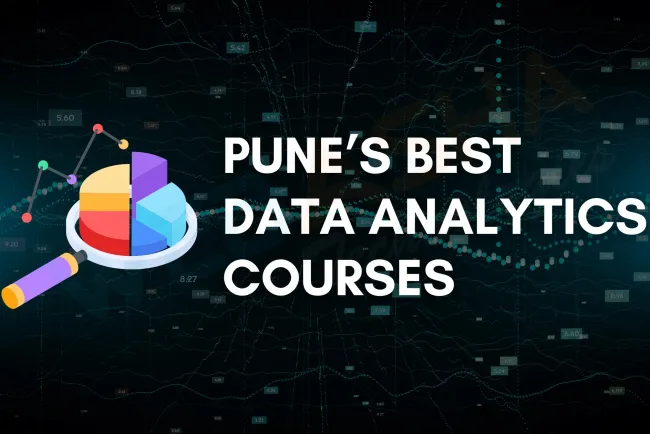




![Top 10 Ethical Hackers in the World [2025]](https://www.webasha.com/blog/uploads/images/202408/image_100x75_66c2f983c207b.webp)


![[2025] Top 100+ VAPT Interview Questions and Answers](https://www.webasha.com/blog/uploads/images/image_100x75_6512b1e4b64f7.jpg)







