What Happens Behind the Scenes of a Single Sign-On (SSO) Login?
Single Sign-On (SSO) simplifies user authentication by allowing one login to grant access to multiple applications. But behind its simplicity lies a structured process involving identity providers, secure tokens, and verification protocols like SAML and OAuth 2.0. This blog explains how SSO works step-by-step, its security benefits, real-world examples, and key best practices for organizations adopting SSO solutions in 2025.
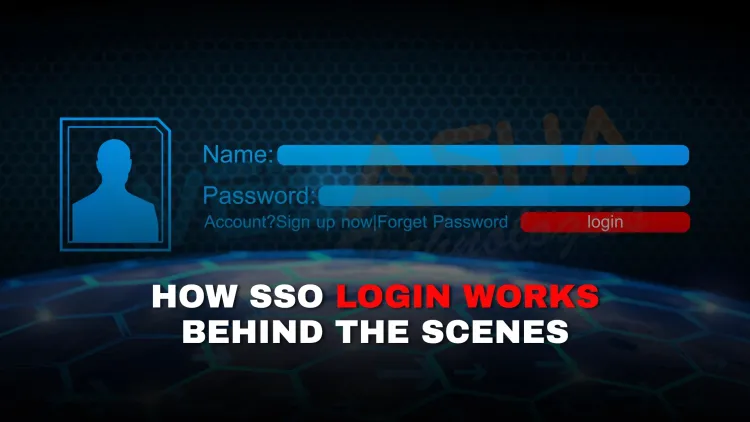
Table of Contents
- What is Single Sign-On (SSO)?
- Why is SSO Important in 2025?
- Behind the Scenes: How SSO Login Works in 7 Simple Steps
- Real-World Example
- SSO Token: The Secret Sauce
- Benefits of SSO for Businesses
- Common Identity Providers (IdPs) in 2025
- Key Considerations for SSO Security
- Conclusion
- Frequently Asked Questions (FAQs)
In 2025, seamless user experiences and strong cybersecurity go hand in hand. Single Sign-On (SSO) is now a default feature in most enterprise and cloud applications. Whether you're logging into email, CRM software, or your company’s internal portals, SSO ensures that one password unlocks access across multiple systems.
But what really happens behind the scenes when you click that “Log in with SSO” button?
This blog explains how Single Sign-On works, breaking it down in simple terms. You’ll learn why SSO is not just about convenience but also an essential security strategy for modern businesses.
What is Single Sign-On (SSO)?
Single Sign-On (SSO) is an authentication method that allows users to log in once with one set of credentials and gain access to multiple connected applications or services. Instead of managing separate passwords for each service, users just need to authenticate once via a central Identity Provider (IdP).
-
Example: Signing into Google automatically gives you access to Gmail, Google Drive, YouTube, and more—without having to log in again for each service.
Why is SSO Important in 2025?
-
Cybersecurity Protection: Reduces password fatigue, limiting reuse of weak or common passwords.
-
Better User Experience: Fewer logins mean less friction for employees and customers.
-
Centralized Control: IT admins can easily manage user access and revoke it if needed.
-
Cost Savings: Fewer password reset tickets for IT helpdesks.
Behind the Scenes: How SSO Login Works in 7 Simple Steps
| Action | What Happens Behind the Scenes |
|---|---|
| Request service access | User tries to access a web app or service. |
| Redirect to Identity Provider (IdP) | The service redirects the user to a trusted IdP (e.g., Google, Okta, Azure AD). |
| User signs in | The user enters credentials (username/password, biometrics, etc.). |
| Credentials sent to IdP | Credentials are securely sent for verification. |
| IdP verifies credentials | The IdP checks the user’s information against its database. |
| Token issued | If verified, the IdP issues a secure access token. |
| Access granted to all trusted apps | The service accepts the token and grants access without requiring additional logins. |
Real-World Example:
Imagine Priya, a marketing manager at a tech company.
-
Priya starts her day by logging into her company’s SSO portal using her fingerprint.
-
Once verified, she can now access the company’s email, project management tool, and cloud storage—all without signing in again.
-
Behind the scenes, tokens and security handshakes are making sure everything stays secure.
SSO Token: The Secret Sauce
SSO works using tokens. These are small packets of data confirming who you are. Common SSO token standards include:
-
SAML (Security Assertion Markup Language)
-
OAuth 2.0
-
OpenID Connect (OIDC)
These protocols ensure the communication between the Identity Provider and the Service Provider is encrypted and tamper-proof.
Benefits of SSO for Businesses
-
✅ Reduces password-related cyberattacks (like credential stuffing).
-
✅ Simplifies compliance and auditing.
-
✅ Improves onboarding/offboarding processes.
-
✅ Integrates easily with multi-factor authentication (MFA).
Common Identity Providers (IdPs) in 2025
-
Google Workspace
-
Microsoft Azure Active Directory (Azure AD)
-
Okta
-
Ping Identity
-
Auth0
These platforms handle billions of authentication requests securely every day.
Key Considerations for SSO Security
While SSO improves security, it also creates a single point of failure if not configured properly. Best practices include:
-
Enforcing Multi-Factor Authentication (MFA) alongside SSO.
-
Monitoring login attempts for anomalies.
-
Regularly reviewing and updating permissions.
Conclusion
Single Sign-On is no longer a luxury—it’s a necessity in the modern digital workspace. From reducing password fatigue to enhancing security and productivity, SSO plays a crucial role in how organizations manage access to their applications and services.
When implemented with best practices like token encryption and multi-factor authentication, SSO offers both security and convenience.
So the next time you log in with one click and instantly access everything you need—now you know exactly what's happening behind the scenes.
FAQs
What is Single Sign-On (SSO)?
SSO is an authentication method that lets users log in once and access multiple applications without re-entering credentials.
How does SSO work behind the scenes?
SSO works by redirecting users to an Identity Provider (IdP) that authenticates them, then issuing a secure token that grants access to other connected apps.
Why is SSO important in 2025?
It reduces password fatigue, enhances security, simplifies IT management, and improves user experience across multiple platforms.
What is an Identity Provider (IdP)?
An Identity Provider is a service that verifies user identities and issues authentication tokens for SSO logins.
What is an SSO token?
An SSO token is a small encrypted data packet issued after authentication, confirming the user’s identity to other apps.
Which protocols are used in SSO?
Common protocols include SAML, OAuth 2.0, and OpenID Connect.
Is SSO safe for sensitive data?
Yes, when configured properly with encryption, multi-factor authentication, and monitoring, SSO is a secure method.
What’s the difference between SSO and password manager?
SSO authenticates through an identity system, while password managers store and autofill credentials across websites.
What are the benefits of using SSO?
Fewer passwords, easier access management, better user experience, and lower risk of password-related attacks.
Can SSO be hacked?
While rare, SSO systems can be targeted. Using multi-factor authentication and strong configurations mitigates risks.
How does SSO help businesses?
SSO simplifies onboarding, offboarding, access control, and reduces password reset requests.
What happens if the SSO provider goes down?
Users may temporarily lose access to connected services until the provider is back online, which is why backup options matter.
What is multi-factor authentication (MFA) in SSO?
MFA adds an extra layer of verification (like SMS codes or biometrics) on top of SSO for better security.
How does SSO improve productivity?
It eliminates the need to remember multiple passwords and reduces login times across services.
Which companies provide SSO solutions?
Google Workspace, Microsoft Azure AD, Okta, Ping Identity, and Auth0 are popular SSO providers.
Can SSO be used for cloud apps?
Yes, SSO is widely used with cloud apps like Google Workspace, Office 365, Slack, and Salesforce.
What is SAML in SSO?
SAML is a protocol used in SSO to securely exchange authentication data between parties.
What is OAuth 2.0 in SSO?
OAuth 2.0 is another protocol used to grant third-party apps limited access to user resources securely.
How does SSO affect privacy?
SSO systems handle sensitive identity data, so organizations must follow strict privacy and compliance measures.
What’s the role of encryption in SSO?
Encryption secures the communication between the user, Identity Provider, and service apps, protecting tokens and credentials.
How do tokens expire in SSO?
Tokens have time limits and refresh mechanisms to ensure continuous but secure access.
How does SSO handle logout?
Logging out of one service can automatically log the user out of all connected services in some SSO setups.
Can SSO work on mobile apps?
Yes, many mobile apps now integrate with enterprise SSO solutions through SDKs and APIs.
What is the Echo Chamber technique in AI related to SSO?
That’s unrelated. Echo Chamber is an AI security topic, not part of SSO.
How can small businesses use SSO?
Small businesses can use affordable SSO solutions like Google Workspace SSO or Okta Starter plans.
Does SSO reduce IT costs?
Yes, it cuts down on password reset tickets and simplifies user management.
What is federated identity in SSO?
Federated identity links a user’s credentials across multiple organizations or domains using SSO.
How do developers implement SSO?
They integrate IdP services into applications using APIs and SDKs provided by the SSO provider.
Is SSO required for cybersecurity compliance?
Many regulations recommend or require SSO as part of identity and access management best practices.
What is the biggest risk with SSO?
If the central SSO account is compromised, attackers can access all connected apps unless MFA and monitoring are in place.
Can SSO work without the internet?
SSO relies on online verification, so it usually requires internet connectivity.














![Top 10 Ethical Hackers in the World [2025]](https://www.webasha.com/blog/uploads/images/202408/image_100x75_66c2f983c207b.webp)








