What is a Linux cheat sheet and how can it help in system administration?
A Linux cheat sheet is a quick reference guide that lists essential commands and syntax for using and managing Linux systems efficiently. These sheets condense a wide range of command-line instructions into an accessible format, helping system administrators, DevOps professionals, and Linux learners quickly recall command usage for tasks such as file management, networking, permissions, scripting, and process control. Whether you're troubleshooting or configuring a Linux server, a cheat sheet saves time and reduces the chance of errors by providing instant command references.
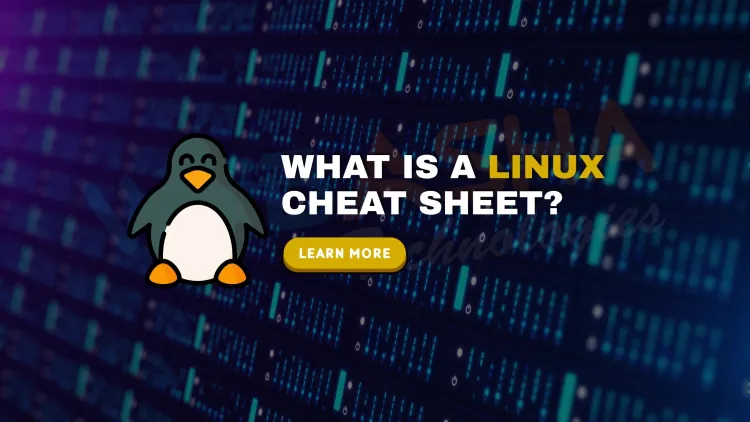
Table of Contents
- What Is a Linux Cheat Sheet and Why Should You Use One?
- Top Categories Covered in Linux Cheat Sheets
- Essential Linux Commands You’ll Find in a Cheat Sheet
- Best Resources for Downloading Linux Cheat Sheets
- Offline and Printable Linux Cheat Sheets
- How to Make Your Own Linux Cheat Sheet
- Use Case: Why Every Linux Admin Needs a Cheat Sheet
- Conclusion
- Frequently Asked Questions (FAQs)
Linux is a powerful, flexible, and essential operating system in both personal and enterprise environments. But with its vast array of commands, options, and syntax, even seasoned sysadmins can find it hard to remember everything. That’s where Linux cheat sheets come in — quick-reference guides that consolidate key commands, options, and examples in one easy-to-read format.
In this blog, we’ll explore the most useful Linux cheat sheets for daily system administration, development, file management, permissions, networking, and more. Whether you're a beginner or an advanced user, having a cheat sheet saves time, reduces errors, and boosts productivity.
What Is a Linux Cheat Sheet and Why Should You Use One?
A Linux cheat sheet is a concise document that lists frequently used commands and shortcuts in a categorized format. Instead of memorizing syntax or searching man pages repeatedly, you can glance at the cheat sheet to recall exactly what you need.
Key benefits:
-
Quick reference for essential commands
-
Improves efficiency in terminal-based work
-
Great tool for beginners and experienced admins alike
-
Enhances learning and reduces context switching
Top Categories Covered in Linux Cheat Sheets
Most Linux cheat sheets are organized into categories. Here’s an overview of what’s usually included:
| Category | Key Commands & Examples |
|---|---|
| File Management | ls, cp, mv, rm, find, du, df |
| User Management | adduser, passwd, usermod, deluser |
| Permissions & Ownership | chmod, chown, umask, ls -l |
| Process Management | ps, top, kill, htop, nice |
| Networking | ping, netstat, ss, ip, traceroute |
| Package Management | apt, yum, dnf, zypper, snap |
| System Info | uname, uptime, free, vmstat, lscpu |
| Disk & Storage | mount, umount, fdisk, mkfs, fsck |
| Archiving & Compression | tar, zip, unzip, gzip, bzip2 |
| Shell & Scripting | bash, echo, read, for, if, case |
Essential Linux Commands You’ll Find in a Cheat Sheet
Here’s a snapshot of must-know Linux commands that appear in almost every cheat sheet:
File and Directory Management
ls -la # List all files with permissions
cd /path # Change directory
mkdir dir # Create new directory
rm -rf dir # Delete directory and contents
find / -name file.txt # Search for a file
User Management
adduser john # Add new user
passwd john # Change password
usermod -aG sudo john # Add user to sudo group
deluser john # Delete user
Permissions and Ownership
chmod 755 file.sh # Set executable permissions
chown root:admin file # Change ownership
Networking
ping google.com # Check connectivity
ip a # Display IP address
ss -tulnp # View open ports
Package Management (Debian/Ubuntu)
apt update && apt upgrade # Update system
apt install nginx # Install package
apt remove nginx # Remove package
Best Resources for Downloading Linux Cheat Sheets
1. Red Hat Cheat Sheets
Red Hat provides cheat sheets for Linux admins, bash scripting, SELinux, and networking.
Access here
2. Ubuntu and Debian-Based Cheat Sheets
Ubuntu’s help documentation and community wikis offer printable and searchable quick references.
Visit Ubuntu Help
3. Linux Command Cheat Sheet by GitHub Repositories
There are multiple GitHub repos dedicated to community-made Linux cheat sheets.
Search GitHub for “linux cheat sheet”
4. OverTheWire Wargames Cheat Sheet
Ideal for security learners; this cheat sheet emphasizes command-line security, file manipulation, and access control.
OverTheWire Resources
Offline and Printable Linux Cheat Sheets
If you prefer offline usage or a desk reference, here are great downloadable PDF options:
-
FOSSwire Linux Cheat Sheet PDF: Classic and very popular.
-
CommandLineFu Top Commands PDF: Based on most upvoted CLI tricks.
-
Linux Training Academy’s Sysadmin Cheat Sheet: Targeted at real-world admin tasks.
Most cheat sheets can be printed on a single page or laminated for long-term use.
How to Make Your Own Linux Cheat Sheet
If you often work in a specialized Linux environment (e.g., cybersecurity, DevOps, HPC), creating your own cheat sheet ensures you only see what’s relevant.
Steps:
-
Note your top-used commands.
-
Categorize by task type (networking, scripts, users, etc.).
-
Format using Markdown, PDF, or plain text.
-
Store it locally or on GitHub for version control.
Use Case: Why Every Linux Admin Needs a Cheat Sheet
Let’s say you’re managing 10 Linux servers with minimal GUI support. Instead of searching for syntax every time you need to set permissions, restart services, or monitor memory, a cheat sheet helps you execute tasks faster and more confidently.
Conclusion
Linux cheat sheets are not just tools — they are essential for mastering system administration. Whether you are managing servers, automating scripts, or preparing for certifications like RHCSA, having a reliable reference saves you time, improves accuracy, and builds confidence in the command line. Download a few, customize one for yourself, and make it your secret productivity weapon.
FAQs
What is a Linux cheat sheet?
A Linux cheat sheet is a concise guide listing commonly used Linux commands for easy reference.
Why are Linux cheat sheets useful?
They help users quickly recall command syntax and options without needing to look up full documentation.
What topics are covered in a Linux cheat sheet?
Typical sections include file management, process control, permissions, networking, scripting, and package management.
Can beginners use Linux cheat sheets?
Yes, they are especially helpful for beginners to learn and remember basic Linux commands.
Do cheat sheets include examples?
Yes, most cheat sheets include command examples for better understanding.
Are there graphical Linux cheat sheets?
Yes, some are available in infographic or PDF formats with color-coded sections.
Where can I find official Linux cheat sheets?
While there are no “official” sheets, many trusted sources like Red Hat, Ubuntu, and GitHub host quality ones.
Are Linux cheat sheets printable?
Yes, many are downloadable in PDF format and printable for offline use.
What is included in a sysadmin-focused cheat sheet?
Commands related to user management, service monitoring, networking, and file permissions.
Are cheat sheets OS-specific?
Some may target specific distributions (like Ubuntu or CentOS), while others are general-purpose.
Do developers use Linux cheat sheets too?
Yes, especially those working in DevOps or backend development.
Can cheat sheets help in certifications?
Absolutely. They help reinforce command usage covered in exams like RHCSA or LPIC.
How often should I update my cheat sheet?
Reviewing and updating your cheat sheet periodically helps keep it aligned with new tools and practices.
Is it okay to rely heavily on cheat sheets?
Yes, especially while learning, but over time you’ll memorize common commands.
Are Bash commands included in Linux cheat sheets?
Yes, most include Bash scripting basics and shortcuts.
What’s a good format for a cheat sheet?
Tabular formats with categorized sections work best for quick lookup.
Do cheat sheets help with automation?
They list essential commands used in scripting, which is vital for automation tasks.
What tools are used to create cheat sheets?
Many are created using Markdown, LaTeX, or design tools like Canva or Photoshop.
Can cheat sheets be shared in teams?
Yes, they’re excellent internal training resources for IT teams.
Do they include package management commands?
Yes, especially tools like apt, yum, or dnf.
How can I create my own Linux cheat sheet?
Use text editors or spreadsheet tools to compile frequently used commands.
Are mobile-friendly cheat sheets available?
Some websites and apps offer mobile-optimized cheat sheet formats.
Can I find cheat sheets in other languages?
Yes, some cheat sheets are translated into multiple languages.
What commands are most common in cheat sheets?
ls, cd, chmod, chown, top, ps, grep, find, df, and systemctl are among the most frequent.
Is it better to memorize or reference?
A mix of both. Use references while learning and memorize frequent commands over time.
Are there visual cheat sheets with diagrams?
Yes, some include flowcharts or command trees for clarity.
What’s the best way to study a Linux cheat sheet?
Practice commands in a terminal as you go through each section.
Can cheat sheets be integrated into documentation?
Yes, they’re often included in wikis and internal admin guides.
Do cheat sheets mention man pages?
Yes, they often suggest running man or --help for more info on commands.
Are there cheat sheets for advanced Linux users?
Yes, some focus on advanced tools like awk, sed, strace, and security commands.














![Top 10 Ethical Hackers in the World [2025]](https://www.webasha.com/blog/uploads/images/202408/image_100x75_66c2f983c207b.webp)








