How can students build their first Linux lab for system administration, cybersecurity, and networking practice in 2025?
Building a Linux lab is essential for students in 2025 looking to master system administration, cybersecurity, and networking skills. By setting up virtual machines using tools like VirtualBox or VMware, students can install Linux distributions such as Ubuntu or Kali Linux. A typical lab includes configuring virtual networks, practicing command-line tools, and experimenting with ethical hacking software. Virtual labs offer flexibility, are cost-effective, and help prepare for certifications like RHCSA or OSCP. The guide also covers networking configurations, best practices, and real-world examples to help students avoid common mistakes.
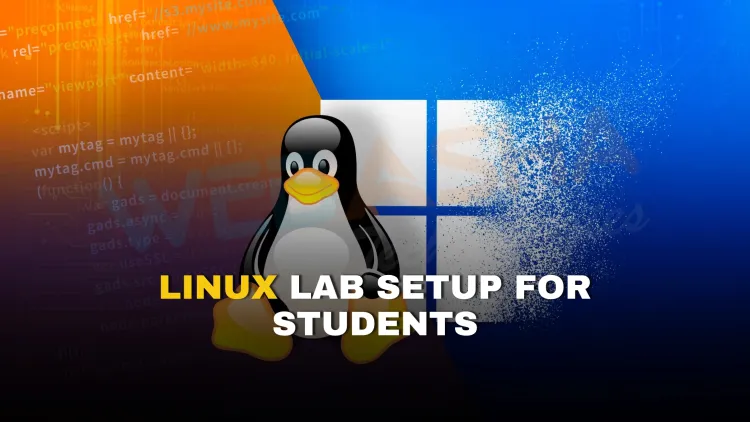
Table of Contents
- What Is a Linux Lab?
- Key Components of a Linux Lab
- How to Build Your First Linux Lab: Step-by-Step Guide
- Real-World Story: How a Student Built His Linux Lab
- Best Practices for Maintaining Your Lab
- Common Mistakes Students Should Avoid
- Virtual Lab vs. Cloud Lab Comparison
- Conclusion
- Frequently Asked Questions (FAQs)
A Linux lab helps students practice real-world Linux skills like system administration, cybersecurity, and networking—all in a safe, isolated environment. In 2025, whether you're studying RHCSA, OSCP, or simply learning Linux, having your own lab is essential.
What Is a Linux Lab?
A Linux lab is a personal environment where students install and experiment with Linux operating systems, tools, and networks without impacting real-world systems.
Why Is Building a Linux Lab Important for Students?
-
Hands-on learning for Linux system administration
-
Practice ethical hacking techniques legally
-
Prepare for certifications like RHCSA, Linux+, OSCP
-
Improve troubleshooting and scripting skills
Key Components of a Linux Lab
| Component | Description | Examples |
|---|---|---|
| Linux Distribution | Operating System for practice | Ubuntu, Kali Linux, CentOS |
| Virtualization Tool | Runs virtual machines | VirtualBox, VMware, KVM |
| Hardware | Host machine specs | 8–16 GB RAM, SSD recommended |
| Networking Tools | Monitor network traffic | Wireshark, Nmap, Netcat |
| Security Tools | Ethical hacking, monitoring | Metasploit, OpenVAS, Snort |
How to Build Your First Linux Lab: Step-by-Step Guide
Step 1: Choose Your Setup Type
-
Virtual Lab (Recommended)
Host virtual machines on your laptop or desktop. -
Cloud Lab
Use AWS, Google Cloud, or Azure to host Linux VMs. -
Physical Lab
Set up using old PCs or Raspberry Pi devices.
Example:
Many cybersecurity students use VirtualBox to run Ubuntu Server and Kali Linux on laptops with 16 GB RAM.
Step 2: Install a Hypervisor
Recommended tools:
-
Oracle VirtualBox (Free, open-source)
-
VMware Workstation Player (Free for personal use)
Download from the official website and install it on your Windows, Mac, or Linux system.
Step 3: Download Linux ISOs
Use official websites:
-
Ubuntu: https://ubuntu.com/download
-
Kali Linux: https://www.kali.org/get-kali/
-
Rocky Linux: https://rockylinux.org/download
Make sure you verify file hashes for security.
Step 4: Create Virtual Machines
-
Allocate 2–4 CPU cores per VM
-
Assign 4–8 GB RAM for smooth operation
-
Allocate 20–40 GB storage
-
Attach ISO to VM and install Linux OS
Step 5: Configure Networking
-
NAT: For basic internet access.
-
Host-Only Networking: For isolating lab VMs from the outside internet.
-
Internal Network: For practice networks with no internet access.
Tools like Wireshark help monitor lab traffic.
Step 6: Install Basic Linux Tools
For system administration:
-
ssh, scp, rsync, tmux, vim
For networking:
-
Nmap, Netcat, traceroute, tcpdump
For cybersecurity:
-
Metasploit, Hydra, John the Ripper
Step 7: Practice Common Exercises
Examples:
-
Creating user accounts
-
Setting up Apache or Nginx servers
-
Configuring firewalls using iptables
-
Writing shell or Python scripts
Step 8: Use Snapshots and Backups
Before trying new configurations or attacks, create VM snapshots to revert easily if something breaks.
Real-World Story: How a Student Built His Linux Lab
Aarav, a cybersecurity student from Pune, set up a VirtualBox lab on his laptop. Starting with Ubuntu Server and Kali Linux, he practiced Linux commands, built mini networks, and eventually cleared RHCSA and OSCP certifications. His lab setup grew into 5–6 VMs simulating real-world corporate networks.
Best Practices for Maintaining Your Lab
-
Document all configurations
-
Update your Linux systems regularly
-
Use strong passwords and firewalls in your lab
-
Disable unnecessary services
Common Mistakes Students Should Avoid
-
Allocating too little RAM or storage
-
Forgetting to snapshot VMs
-
Leaving default passwords on test machines
-
Skipping updates and patches
Virtual Lab vs. Cloud Lab Comparison
| Feature | Virtual Lab | Cloud Lab |
|---|---|---|
| Cost | Free or minimal | Pay-per-use |
| Control | Full | Shared with cloud provider |
| Best For | Beginners, offline setups | Scalable professional practice |
Conclusion
In 2025, building your own Linux lab as a student is a powerful way to gain real-world IT skills. Whether you're training for certifications or want to experiment with security tools, a home Linux lab is both affordable and essential.
FAQs
What is a Linux lab for students?
A Linux lab is a virtual or physical setup where students practice Linux system administration, cybersecurity, and networking skills in a controlled environment.
Why should students build a Linux lab in 2025?
It provides hands-on experience with Linux commands, servers, and cybersecurity tools essential for certifications and real-world IT jobs.
What are the minimum system requirements for a Linux lab?
At least 8–16 GB RAM, 4-core CPU, 100 GB storage, and a virtualization tool like VirtualBox or VMware.
What software is required to set up a Linux lab?
VirtualBox or VMware, Linux ISOs like Ubuntu or Kali Linux, and networking tools like Wireshark.
Which Linux distributions are best for a student lab?
Ubuntu Server, Kali Linux, CentOS/Rocky Linux, and Parrot OS.
How do I create virtual machines for my lab?
Use VirtualBox or VMware, allocate resources, attach the Linux ISO, and install the OS on each VM.
Can I build a Linux lab using cloud services?
Yes, platforms like AWS, Azure, and Google Cloud allow you to create virtual Linux servers.
Is a physical Linux lab better than a virtual lab?
For most students, virtual labs are more practical, cost-effective, and easier to maintain.
What is the difference between NAT and Host-Only Networking in VirtualBox?
NAT allows internet access; Host-Only restricts VMs to communicate only with the host machine.
What tools should I install in a Linux lab?
Tools like SSH, Nmap, Wireshark, Metasploit, Snort, and Linux command-line utilities.
How do I practice networking with my Linux lab?
Set up multiple VMs with different subnets, configure firewalls, and use tools like tcpdump and netcat.
What is the importance of snapshots in a Linux lab?
Snapshots allow you to revert VMs to a previous state if configurations break or malware is tested.
How do I update Linux VMs regularly?
Use package managers like apt, yum, or dnf and schedule updates via cron jobs.
Can I use my Linux lab to practice ethical hacking?
Yes, ethical hacking tools can be installed, but always ensure lab systems are isolated from your main network.
How can I automate tasks in my Linux lab?
Use scripts in Bash, Python, or tools like Ansible for configuration management.
What certifications does a Linux lab help with?
Certifications like RHCSA, Linux+, OSCP, and CEH.
How much does it cost to set up a Linux lab at home?
If using existing hardware, it can be free. Otherwise, budget around $300–$500 for a good laptop or desktop.
What are common mistakes students make when building a Linux lab?
Allocating insufficient resources, using default passwords, skipping snapshots, and neglecting updates.
How do I secure my Linux lab?
Use firewalls, strong passwords, disable unnecessary services, and isolate the lab network.
Can I share my Linux lab setup with others?
Yes, export VM appliances or share cloud access credentials with peers.
How do I back up my Linux lab?
Use backup tools like rsync or export VMs as OVA files.
What is the role of network segmentation in a Linux lab?
It keeps your lab environment isolated from your personal or work network for security.
How many virtual machines should a student lab have?
Typically 2–6 VMs, depending on the type of practice (e.g., web servers, firewalls, client machines).
Can I run a Linux lab on a Mac?
Yes, VirtualBox and VMware Fusion support Linux VMs on macOS.
What is the best virtualization platform for beginners?
VirtualBox is beginner-friendly, free, and widely used in education.
How do I practice system administration using a Linux lab?
Set up user accounts, install services, manage permissions, configure networking, and monitor system logs.
Can I use a Linux lab for cloud certifications?
Yes, especially for hybrid cloud scenarios or to practice DevOps workflows locally.
How do I monitor performance in a Linux lab?
Use tools like top, htop, Glances, or monitoring software like Nagios and Zabbix.
How do I expand my Linux lab later?
Add more VMs, integrate cloud instances, or build complex simulated networks with tools like GNS3.
What are good learning resources alongside building a Linux lab?
Official Linux documentation, YouTube tutorials, online courses, and cybersecurity blogs.
Can I build a Linux lab without admin rights on my computer?
No, virtualization software requires admin rights to create and manage virtual machines.














![Top 10 Ethical Hackers in the World [2025]](https://www.webasha.com/blog/uploads/images/202408/image_100x75_66c2f983c207b.webp)








