What is the Lenovo Protection Driver Vulnerability CVE-2025-4657 and How Can You Fix It?
The Lenovo Protection Driver vulnerability (CVE-2025-4657) is a buffer overflow flaw found in multiple Lenovo applications, including Lenovo PC Manager, Browser, and App Store. This vulnerability allows local attackers with elevated privileges to execute arbitrary code and escalate system permissions. Affecting desktops, laptops, ThinkCentre, and ThinkPad devices, the vulnerability lies in the lrtp.sys driver and poses a serious risk to enterprise and consumer systems alike. Lenovo has issued patches for all affected versions and strongly advises users to update their software to prevent exploitation.
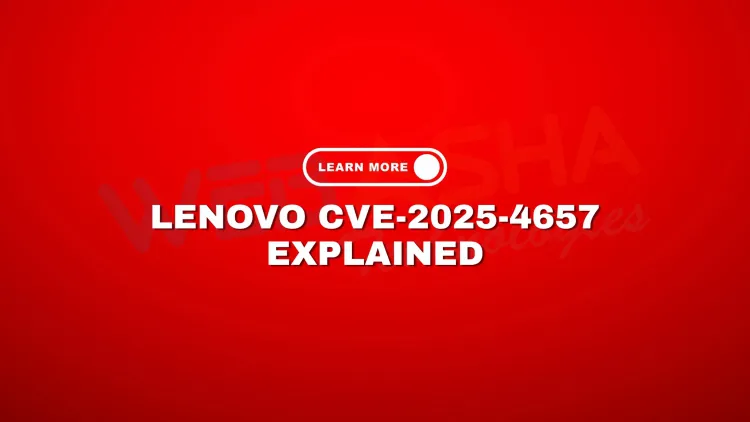
Table of Contents
- What Is the Lenovo Protection Driver Vulnerability (CVE-2025-4657)?
- How Does a Buffer Overflow Work in This Context?
- Which Lenovo Applications Are Affected?
- What Is the Location of the Vulnerable Driver?
- What Are the Exploit Requirements?
- What Is the CVSS Score and Severity Level?
- When Was the Lenovo Vulnerability Disclosed?
- What Risks Does This Vulnerability Pose?
- What Should Users and Admins Do Immediately?
- How to Patch the Lenovo Protection Driver Vulnerability?
- Are Any Exploits Found in the Wild?
- Conclusion
- Summary Table
- Frequently Asked Questions (FAQs)
A critical security flaw in Lenovo’s Protection Driver, designated as CVE-2025-4657, is causing concern among IT professionals and end users. This buffer overflow vulnerability allows attackers with local system access and elevated privileges to execute arbitrary code—potentially gaining complete control over affected systems.
This blog explores the nature of the vulnerability, the affected Lenovo applications, potential attack vectors, how to check your system, and how to protect yourself through updates.
What Is the Lenovo Protection Driver Vulnerability (CVE-2025-4657)?
CVE-2025-4657 is a buffer overflow vulnerability in Lenovo’s Protection Driver component (lrtp.sys), present in several Lenovo software packages including Lenovo PC Manager, Lenovo Browser, and Lenovo App Store.
It affects Lenovo systems running driver versions prior to 5.1.1110.4231, allowing a local attacker to escalate privileges and run arbitrary code with system-level permissions.
How Does a Buffer Overflow Work in This Context?
A buffer overflow occurs when a program writes more data to a memory block (buffer) than it can handle, leading to overwriting of adjacent memory. Attackers exploit this behavior to inject and execute malicious payloads.
In Lenovo’s case, the vulnerable driver does not adequately validate input, creating an opportunity for memory manipulation if an attacker already has local access and elevated permissions.
Which Lenovo Applications Are Affected?
The vulnerability affects three core Lenovo applications that use the same Protection Driver:
| Affected Application | Vulnerable Version (Before) | Secure Version (After) |
|---|---|---|
| Lenovo PC Manager | 5.1.110.5082 | 5.1.110.5082 or later |
| Lenovo Browser | 9.0.6.5061 | 9.0.6.5061 or later |
| Lenovo App Store | 9.0.2230.0617 | 9.0.2230.0617 or later |
These applications are typically pre-installed on Lenovo desktops, ThinkPads, ThinkCentre, and laptops, making the threat widespread.
What Is the Location of the Vulnerable Driver?
The vulnerable file is located at:
C:\Windows\System32\drivers\lrtp.sys
To verify your current version:
-
Navigate to the path above.
-
Right-click on
lrtp.sys. -
Select Properties > Details.
-
Check the File Version.
If it is below 5.1.1110.4231, your system is vulnerable.
What Are the Exploit Requirements?
To exploit this vulnerability, an attacker must:
-
Have local access to the system.
-
Possess elevated privileges (admin/root level).
-
Be able to interact with lrtp.sys via the vulnerable applications.
This makes it a post-exploitation vulnerability—not remotely exploitable, but extremely dangerous in advanced persistent threats (APTs) or insider attacks.
What Is the CVSS Score and Severity Level?
This vulnerability has been assigned a CVSS v3.1 base score of 6.7 (medium severity), but risk escalates in enterprise environments with lateral movement and privilege chaining.
When Was the Lenovo Vulnerability Disclosed?
Lenovo disclosed this issue on July 8, 2025, after following responsible disclosure practices with cybersecurity researchers. The fix was included in product updates issued shortly afterward.
What Risks Does This Vulnerability Pose?
If exploited, this flaw could allow:
-
Full system compromise
-
Disabling of antivirus or endpoint protections
-
Persistence through boot-time drivers
-
Data exfiltration and lateral movement in networks
Because the vulnerable driver runs with high integrity, any exploit can gain deep system control.
What Should Users and Admins Do Immediately?
Lenovo recommends:
-
Updating all three applications immediately.
-
Verifying driver version reaches or exceeds 5.1.1110.4231.
-
Ensuring all endpoint systems and user devices receive the patches, especially in enterprise environments.
-
Using system management tools to automate compliance.
Lenovo states that the driver will automatically update when the application is launched post-patch.
How to Patch the Lenovo Protection Driver Vulnerability?
You can patch your system by:
-
Opening Lenovo PC Manager, Browser, or App Store.
-
Letting the software auto-update, or manually downloading the latest installer.
-
Restarting the system to ensure driver update is fully loaded.
For system admins, patch management tools or endpoint security platforms can help push these updates enterprise-wide.
Are Any Exploits Found in the Wild?
As of now, no known public exploits have been observed in the wild. However, given the popularity of Lenovo systems and the driver’s privilege level, attackers are likely to weaponize it soon.
Conclusion: Should You Be Concerned?
Yes. While this vulnerability requires local access and elevated privileges, it's critical in post-breach scenarios. Enterprises and power users relying on Lenovo systems must immediately audit, patch, and verify all endpoints.
Summary Table
| Parameter | Details |
|---|---|
| CVE ID | CVE-2025-4657 |
| Vulnerability Type | Buffer Overflow |
| Affected Driver | lrtp.sys (Lenovo Protection Driver) |
| Severity | Medium (CVSS 6.7) |
| Exploitable Conditions | Local Access, Elevated Privileges |
| Affected Apps | Lenovo PC Manager, Browser, App Store |
| Fixed Driver Version | 5.1.1110.4231 |
| Patch Release Date | July 8, 2025 |
| Exploits in the Wild? | Not yet observed |
| Mitigation | Update apps or uninstall if unnecessary |
FAQs
What is CVE-2025-4657?
CVE-2025-4657 is a buffer overflow vulnerability in Lenovo's Protection Driver that could allow attackers to execute arbitrary code and escalate privileges.
Which Lenovo applications are affected by this vulnerability?
The vulnerability affects Lenovo PC Manager, Lenovo Browser, and Lenovo App Store.
What is a buffer overflow vulnerability?
A buffer overflow occurs when a program writes more data than the allocated memory can handle, potentially overwriting nearby memory and enabling code execution.
What is the name of the vulnerable driver?
The vulnerable driver is named lrtp.sys, located in C:\Windows\System32\drivers\.
How can attackers exploit this vulnerability?
Attackers must have local system access with elevated privileges to exploit this vulnerability and execute arbitrary code.
What is the CVSS 3.1 score for CVE-2025-4657?
This vulnerability has a CVSS 3.1 score of 6.7, considered Medium in severity.
What are the updated safe versions of the affected applications?
-
Lenovo PC Manager: version 5.1.110.5082 or higher
-
Lenovo Browser: version 9.0.6.5061 or higher
-
Lenovo App Store: version 9.0.2230.0617 or higher
Is this vulnerability already being exploited in the wild?
There are no confirmed active exploits, but the vulnerability is high-risk and should be patched immediately.
How do I check if I’m running a vulnerable version?
Navigate to C:\Windows\System32\drivers\, right-click lrtp.sys, select Properties → Details, and check the version.
What should system administrators do?
Admins should immediately update all affected Lenovo apps and verify that lrtp.sys is updated to a secure version.
Does this vulnerability affect ThinkPad users?
Yes, ThinkPad users running affected Lenovo apps are vulnerable.
Is the Lenovo App Store safe to use now?
Yes, after updating to version 9.0.2230.0617 or later, the App Store is secure.
Why is this vulnerability dangerous?
It allows attackers to gain system-level privileges, potentially taking full control of the machine.
What kind of attackers can exploit this vulnerability?
Local attackers with elevated privileges can exploit this vulnerability.
Is a system reboot needed after patching?
Yes, a reboot is recommended to ensure driver updates are fully applied.
Can antivirus software detect this vulnerability?
Antivirus software may detect malicious behavior, but patching is the best prevention.
Does the patch automatically update the Lenovo Protection Driver?
Yes, updating the apps will automatically update the Protection Driver.
When was the vulnerability disclosed?
It was publicly disclosed on July 8, 2025.
Who discovered this vulnerability?
The issue was identified by security researchers under responsible disclosure.
Is this vulnerability in firmware or software?
It’s in the software driver (lrtp.sys), not firmware.
Is CVE-2025-4657 a remote code execution vulnerability?
No, it requires local access to execute arbitrary code.
Should home users be worried?
Yes, home users with affected Lenovo devices should patch immediately.
Can this be exploited over the internet?
No, it requires physical or local access, not remote exploitation.
Will Lenovo release additional security advisories?
Lenovo states the advisory may be updated as needed.
What devices are most at risk?
Devices with pre-installed Lenovo apps, including ThinkCentre, ThinkPad, and Lenovo laptops.
How often should users check for Lenovo software updates?
It’s recommended to check monthly or enable automatic updates.
Can enterprise networks be targeted using this vulnerability?
Yes, especially if Lenovo apps are deployed widely without patching.
What happens if I don’t patch this?
Your system could be at risk of privilege escalation and full compromise.
How can I stay safe from similar vulnerabilities in future?
Always apply updates promptly, monitor advisories, and limit local admin access.














![Top 10 Ethical Hackers in the World [2025]](https://www.webasha.com/blog/uploads/images/202408/image_100x75_66c2f983c207b.webp)








